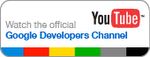Speed up access to your favorite frameworks via the AJAX Libraries API
May 27, 2008
Google engineers spend a lot of time working on speeding up their Web applications. Performance is a key factor for our teams, and we recognize how important it is for the entire Web.
When you take a look at the effort that it takes to setup work that should be simple, such as caching shared JavaScript libraries, you quickly realize that the Web could be faster than it currently is.
The AJAX Libraries API is an attempt to make Web applications faster for developers in simple ways:
- Developers won't have to worry about getting caching setup correctly, as we will do that for you
- If another application uses the same library (much more likely), they there is a much better chance that it will be already caching on the users machine
- The network and bandwidth of the users systems will not be taxed.
What exactly is the AJAX Libraries API?
We have worked with a subset of the most popular JavaScript frameworks to host their work on the Google infrastructure. The AJAX Libraries API then becomes a content distribution network and loading architecture for these libraries.
We realize that there are a huge number of useful libraries out there, but we wanted to start small with the program, which has us starting with:
We work with the key stake holders for these libraries to make sure that the latest stable versions of their work get into our system as they are released. Once we host a release of a given library, we are committed to hosting that release indefinitely.
You can access the libraries in two ways, and either way we take the pain out of hosting the libraries, correctly setting cache headers, staying up to date with the most recent bug fixes, etc.
The first way to access the scripts is simply be using a standard <script src=".."> tag that points to the correct place.
For example, to load Prototype version 1.6.0.2 you would place the following in your HTML:
<script src="http://ajax.googleapis.com/ajax/libs/prototype/1.6.0.2/prototype.js"></script>The second way to access the scripts is via the Google AJAX API Loader's google.load() method.
Here is an example using that technique to load and use jQuery for a simple search mashup:
<script src="http://www.google.com/jsapi"></script>
<script>
// Load jQuery
google.load("jquery", "1");
// on page load complete, fire off a jQuery json-p query
// against Google web search
google.setOnLoadCallback(function() {
$.getJSON("http://ajax.googleapis.com/ajax/services/search/web?q=google&;v=1.0&;callback=?",
// on search completion, process the results
function (data) {
if (data.responseDate.results &&
data.responseDate.results.length>0) {
renderResults(data.responseDate.results);
}
});
});
</script>
You will notice that the version used was just "1". This is a smart versioning feature that allows your application to specify a desired version with as much precision as it needs. By dropping version fields, you end up wild carding a field. For instance, consider a set of versions: 1.9.1, 1.8.4, 1.8.2.
Specifying a version of "1.8.2" will select the obvious version. This is because a fully specified version was used. Specifying a version of "1.8" would select version 1.8.4 since this is the highest versioned release in the 1.8 branch. For much the same reason, a request for "1" will end up loading version 1.9.1.
Note, these versioning semantics work the same way when using google.load and when using direct script urls.
By default, the JavaScript that gets sent back by the loader will be minified, if there is a version supported. Thus, for the example above we would return the minified version of jQuery. If you specifically want the raw JavaScript itself, you can add the "uncompressed" parameter like so:
google.load("jquery", "1.2", {uncompressed:true});Today we are starting with the current versions of the library, but moving forward we will be archiving all versions from now onwards so you can be sure they are available.
For a full listing of the currently supported libraries, see the documentation.
We are really excited to offer something that we feel can truly help you out, and please give us feedback in our Google Group to let us know how the feature is working for you, and if you have a craving for a particular library to be included.