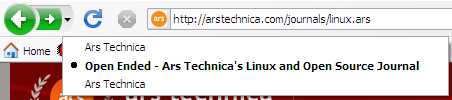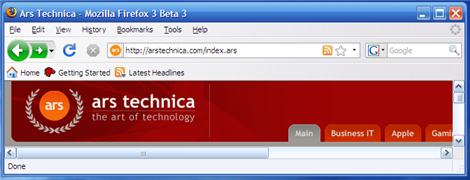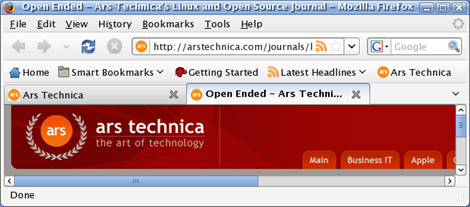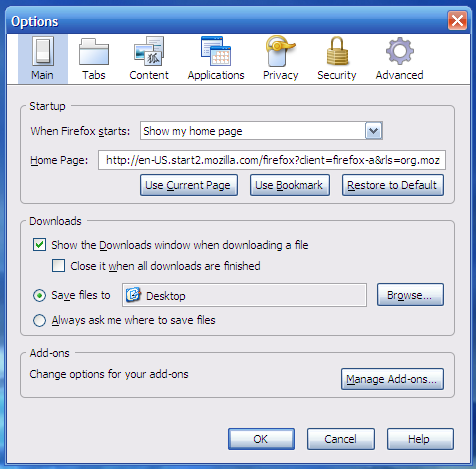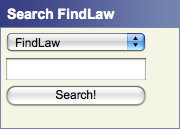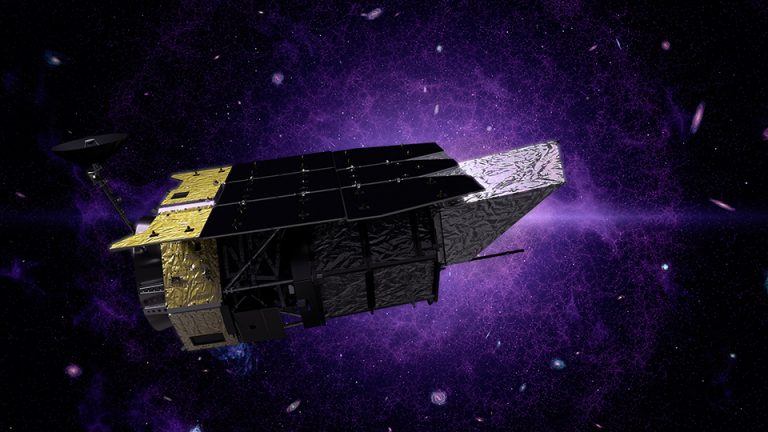Mozilla has announced the official release of the third Firefox 3 beta, which includes many user interface improvements and a handful of new features. Firefox 3 is rapidly approaching completion, and much of the work that remains to be done is primarily in the category of fit and finish. There will likely only be one more beta release after this one before Mozilla begins issuing final release candidates.
The bookmark dialog, which was integrated into the URL bar in beta 1, has been further tweaked to improve usability. The Delete button at the bottom of the dialog has been replaced with a Cancel button. A Remove Bookmark button now appears at the top of the dialog underneath a label which states the that page has been bookmarked.
In nightly builds that have been released since the beta 3 code freeze, the bookmark process has been refined further. When the user bookmarks the page by clicking the star icon in the URL bar, the browser will inform the user that the page has been bookmarked, but will not provide access to any of the other bookmark information unless the user clicks the Edit button. That interstitial message is a bit annoying, but it fortunately won't bother most power users since it doesn't show up when you use the keyboard shortcut to bookmark a page rather than the star.
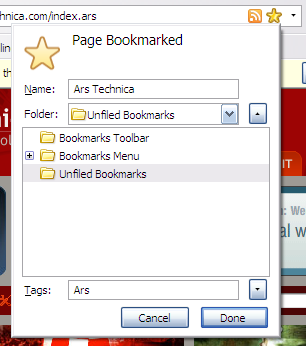
This beta release provides a first look at the Windows theming changes that will appear in Firefox 3. New icons and other artwork that are present in the Windows build reflect the ongoing visual refresh effort. The new "keyhole" back button art is one of the most visible changes in the default theme. In previous versions of Firefox, the back and forward buttons in the navigation toolbar had their own distinct drop-down menus which allowed users to move forward or back by more than one step. In beta 3, the menus have been combined into a single drop-down menu that displays the current position in history and allows the user to move either forward or backward. In the default themes for Windows and Mac OS X, this feature is accompanied by custom artwork. The back button is a large circle and the forward button is smaller. The two buttons are combined into a single shape that vaguely resembles a keyhole.