jQuery in 15 minutes
211 likes41,545 views
This document provides an overview of jQuery, a JavaScript library for DOM manipulation. It discusses jQuery's CSS selector syntax, methods for manipulating DOM elements and collections, event handling, AJAX support through methods like load() and get(), and how jQuery is extensible through plugins. The document also provides examples of DOM traversal, value retrieval, event binding, and chaining methods.
1 of 14
Downloaded 6,417 times
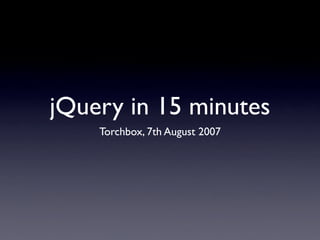













Ad
Recommended
JQuery introduction by NexThoughts Technologies, has 26 slides with 3239 views.This document provides an introduction to jQuery, including:
- jQuery is a JavaScript library that simplifies HTML document interaction and event handling. It was created by John Resig in 2006.
- The current version is 1.3.2 and version 1.4 is coming soon. John Resig continues to develop jQuery in Boston.
- jQuery selects elements, changes their properties, handles events, and makes AJAX calls to simplify common JavaScript tasks. It works by selecting DOM elements and running functions on the selection.



JQuery introductionNexThoughts Technologies
26 slides•3.2K views
This document provides an introduction to jQuery, including:
- jQuery is a JavaScript library that simplifies HTML document interaction and event handling. It was created by John Resig in 2006.
- The current version is 1.3.2 and version 1.4 is coming soon. John Resig continues to develop jQuery in Boston.
- jQuery selects elements, changes their properties, handles events, and makes AJAX calls to simplify common JavaScript tasks. It works by selecting DOM elements and running functions on the selection.Learning jQuery in 30 minutes by Simon Willison, has 31 slides with 53537 views.- jQuery is a JavaScript library that simplifies HTML document traversal and manipulation, as well as event handling, animation, and Ajax.
- It works by allowing the selection of HTML elements and running functions on those elements via a simple and consistent API.
- Common uses of jQuery include modifying HTML content, CSS styling, handling user events, animating elements, and loading data from web servers via Ajax.



Learning jQuery in 30 minutesSimon Willison
31 slides•53.5K views
- jQuery is a JavaScript library that simplifies HTML document traversal and manipulation, as well as event handling, animation, and Ajax.
- It works by allowing the selection of HTML elements and running functions on those elements via a simple and consistent API.
- Common uses of jQuery include modifying HTML content, CSS styling, handling user events, animating elements, and loading data from web servers via Ajax.Introduction to jQuery by manugoel2003, has 36 slides with 2279 views.- jQuery is a JavaScript library that simplifies HTML document traversal and manipulation, events, animations and Ajax interactions for rapid web development.
- It was released in 2006 and abstracts away browser quirks to write less code using a simpler syntax.
- jQuery selects elements, handles events, performs animations and loads data asynchronously via Ajax calls to build dynamic web page content.



Introduction to jQuerymanugoel2003
36 slides•2.3K views
- jQuery is a JavaScript library that simplifies HTML document traversal and manipulation, events, animations and Ajax interactions for rapid web development.
- It was released in 2006 and abstracts away browser quirks to write less code using a simpler syntax.
- jQuery selects elements, handles events, performs animations and loads data asynchronously via Ajax calls to build dynamic web page content.Prototype & jQuery by Remy Sharp, has 25 slides with 37037 views.A walk through process comparison between Prototype and jQuery to help developers go from one language to another.



Prototype & jQueryRemy Sharp
25 slides•37K views
A walk through process comparison between Prototype and jQuery to help developers go from one language to another.jQuery PPT by Dominic Arrojado, has 12 slides with 20750 views.jQuery is a popular JavaScript library that makes HTML document traversal and manipulation, event handling, animation, and Ajax interactions more simple. It works across browsers and allows developers to write less code using its easy-to-use API. The document discusses how jQuery works, including how to launch code on document ready, add and remove HTML classes, and use callbacks and functions when passing arguments to other functions.



jQuery PPTDominic Arrojado
12 slides•20.8K views
jQuery is a popular JavaScript library that makes HTML document traversal and manipulation, event handling, animation, and Ajax interactions more simple. It works across browsers and allows developers to write less code using its easy-to-use API. The document discusses how jQuery works, including how to launch code on document ready, add and remove HTML classes, and use callbacks and functions when passing arguments to other functions.jQuery from the very beginning by Anis Ahmad, has 73 slides with 11891 views.Presented at phpXperts seminar 2009, Bangladesh.
A real quick start for jQuery learners.
http://tech.groups.yahoo.com/group/phpexperts/message/11888



jQuery from the very beginningAnis Ahmad
73 slides•11.9K views
Presented at phpXperts seminar 2009, Bangladesh.
A real quick start for jQuery learners.
http://tech.groups.yahoo.com/group/phpexperts/message/11888jQuery Loves Developers - Oredev 2009 by Remy Sharp, has 128 slides with 3535 views.jQuery is a JavaScript library which allows you to develop solutions with less code, in less time. You can build interactive prototypes for your prospective clients, or take an existing solution and add new dynamic behaviour with little effort.
We will see how jQuery can be used to quickly and concisely apply JavaScript behaviour to your web app. It will cover selectors, Ajax, DOM manipulation and more. The aim: to produce lean unobtrusive JavaScript with jQuery.



jQuery Loves Developers - Oredev 2009Remy Sharp
128 slides•3.5K views
jQuery is a JavaScript library which allows you to develop solutions with less code, in less time. You can build interactive prototypes for your prospective clients, or take an existing solution and add new dynamic behaviour with little effort.
We will see how jQuery can be used to quickly and concisely apply JavaScript behaviour to your web app. It will cover selectors, Ajax, DOM manipulation and more. The aim: to produce lean unobtrusive JavaScript with jQuery.Zepto.js, a jQuery-compatible mobile JavaScript framework in 2K by Thomas Fuchs, has 39 slides with 13665 views.The document discusses the goals and design of Zepto.js, a JavaScript framework for mobile web applications. It aims to have a very small codebase that is easy to use, extends native browser APIs, and avoids non-essential browser implementations. It provides a jQuery-like API but takes advantage of mobile features for better performance on small screens and devices with limited bandwidth.



Zepto.js, a jQuery-compatible mobile JavaScript framework in 2KThomas Fuchs
39 slides•13.7K views
The document discusses the goals and design of Zepto.js, a JavaScript framework for mobile web applications. It aims to have a very small codebase that is easy to use, extends native browser APIs, and avoids non-essential browser implementations. It provides a jQuery-like API but takes advantage of mobile features for better performance on small screens and devices with limited bandwidth.jQuery Presentation by Rod Johnson, has 30 slides with 4701 views.This document summarizes key topics from a jQuery Brownbag presentation, including checking for null values, setting default values, properties, why jQuery is awesome, jQuery's founder and philosophy, selecting elements, events in jQuery, Ajax examples, plugins, and learning more about jQuery. The document provides code examples for common tasks like DOM manipulation, event handling, and Ajax using jQuery.



jQuery PresentationRod Johnson
30 slides•4.7K views
This document summarizes key topics from a jQuery Brownbag presentation, including checking for null values, setting default values, properties, why jQuery is awesome, jQuery's founder and philosophy, selecting elements, events in jQuery, Ajax examples, plugins, and learning more about jQuery. The document provides code examples for common tasks like DOM manipulation, event handling, and Ajax using jQuery.Drupal Best Practices by manugoel2003, has 47 slides with 5416 views.The document provides best practices for developing with Drupal including getting Drupal from version control, updating modules, using revision control, module development practices like understanding prerequisites and hooks, input validation, avoiding direct database queries, theme development practices like available theme engines and template variables, and overriding themeable functions.



Drupal Best Practicesmanugoel2003
47 slides•5.4K views
The document provides best practices for developing with Drupal including getting Drupal from version control, updating modules, using revision control, module development practices like understanding prerequisites and hooks, input validation, avoiding direct database queries, theme development practices like available theme engines and template variables, and overriding themeable functions.jQuery Essentials by Bedis ElAchèche, has 83 slides with 2772 views.Things you should know about jQuery JavaScript library. A JavaScript library designed to hide painful cross-browser compatibility issues while presenting a solid, usable, API.



jQuery EssentialsBedis ElAchèche
83 slides•2.8K views
Things you should know about jQuery JavaScript library. A JavaScript library designed to hide painful cross-browser compatibility issues while presenting a solid, usable, API.History of jQuery by jeresig, has 27 slides with 10014 views.An introductory overview of the history of the jQuery library (up until present) - and then going beyond and looking at its future.



History of jQueryjeresig
27 slides•10K views
An introductory overview of the history of the jQuery library (up until present) - and then going beyond and looking at its future.Write Less Do More by Remy Sharp, has 136 slides with 4872 views.London and Cambridge jQuery DevDays talk introducing jQuery concepts, API overview, live examples and plugin design.



Write Less Do MoreRemy Sharp
136 slides•4.9K views
London and Cambridge jQuery DevDays talk introducing jQuery concepts, API overview, live examples and plugin design.Jquery by Girish Srivastava, has 57 slides with 5633 views.This document provides an introduction to jQuery, covering its features, comparisons to other frameworks, selectors, and plugins. jQuery is an open-source JavaScript library that simplifies DOM manipulation, event handling, animations, and Ajax interactions. It uses CSS-style selectors to select and manipulate HTML elements. Some key features include DOM element selections, DOM traversal/modification, DOM manipulation based on CSS selectors, events, effects/animations, Ajax, and extensibility through plugins. The document also discusses jQuery versus other frameworks like Dojo and YUI, demonstrates basic selectors and methods, and encourages the use of plugins to add additional functionality.



JqueryGirish Srivastava
57 slides•5.6K views
This document provides an introduction to jQuery, covering its features, comparisons to other frameworks, selectors, and plugins. jQuery is an open-source JavaScript library that simplifies DOM manipulation, event handling, animations, and Ajax interactions. It uses CSS-style selectors to select and manipulate HTML elements. Some key features include DOM element selections, DOM traversal/modification, DOM manipulation based on CSS selectors, events, effects/animations, Ajax, and extensibility through plugins. The document also discusses jQuery versus other frameworks like Dojo and YUI, demonstrates basic selectors and methods, and encourages the use of plugins to add additional functionality.A Short Introduction To jQuery by Sudar Muthu, has 21 slides with 2555 views.The document discusses jQuery, a popular JavaScript library. It provides concise summaries of jQuery's main features and capabilities, including:
- Using CSS selectors to select DOM elements and perform actions on them.
- Returning collections of matched elements that can be iterated, accessed, and manipulated.
- Methods for DOM manipulation like adding/removing classes, setting styles, and event handling.
- Support for AJAX calls and utilities for browser detection.
- Large ecosystem of plugins for additional functionality.



A Short Introduction To jQuerySudar Muthu
21 slides•2.6K views
The document discusses jQuery, a popular JavaScript library. It provides concise summaries of jQuery's main features and capabilities, including:
- Using CSS selectors to select DOM elements and perform actions on them.
- Returning collections of matched elements that can be iterated, accessed, and manipulated.
- Methods for DOM manipulation like adding/removing classes, setting styles, and event handling.
- Support for AJAX calls and utilities for browser detection.
- Large ecosystem of plugins for additional functionality.jQuery Essentials by Marc Grabanski, has 115 slides with 174133 views.The document discusses jQuery and its uses and methods. It introduces jQuery as a way to write JavaScript code that works across browsers. It provides examples of how jQuery can be used to select and manipulate HTML elements using simpler syntax compared to vanilla JavaScript. Key jQuery methods are also summarized, including how to select elements, modify attributes, handle events, add/move elements, and perform animations and AJAX requests.



jQuery EssentialsMarc Grabanski
115 slides•174.1K views
The document discusses jQuery and its uses and methods. It introduces jQuery as a way to write JavaScript code that works across browsers. It provides examples of how jQuery can be used to select and manipulate HTML elements using simpler syntax compared to vanilla JavaScript. Key jQuery methods are also summarized, including how to select elements, modify attributes, handle events, add/move elements, and perform animations and AJAX requests.jQuery by Dileep Mishra, has 21 slides with 4473 views.The document provides an overview of jQuery including:
- What jQuery is and its main features like DOM manipulation and AJAX
- How to include jQuery in an HTML document and basic usage syntax
- jQuery selectors to find elements and filters to refine selections
- Common jQuery methods for manipulating attributes, events, HTML, CSS, and more
- Examples of using various jQuery functions and concepts



jQueryDileep Mishra
21 slides•4.5K views
The document provides an overview of jQuery including:
- What jQuery is and its main features like DOM manipulation and AJAX
- How to include jQuery in an HTML document and basic usage syntax
- jQuery selectors to find elements and filters to refine selections
- Common jQuery methods for manipulating attributes, events, HTML, CSS, and more
- Examples of using various jQuery functions and conceptsjQuery by Mostafa Bayomi, has 77 slides with 9635 views.This document discusses jQuery, a JavaScript library. It defines jQuery as a lightweight library that allows developers to "write less, do more". It describes how jQuery works by selecting elements and running functions on them. It also covers various jQuery methods for DOM manipulation like fading, sliding, and handling events. Key points covered include selecting elements, jQuery syntax, downloading jQuery, and how to get started with basic functionality.



jQueryMostafa Bayomi
77 slides•9.6K views
This document discusses jQuery, a JavaScript library. It defines jQuery as a lightweight library that allows developers to "write less, do more". It describes how jQuery works by selecting elements and running functions on them. It also covers various jQuery methods for DOM manipulation like fading, sliding, and handling events. Key points covered include selecting elements, jQuery syntax, downloading jQuery, and how to get started with basic functionality.jQuery Fundamentals by Gil Fink, has 38 slides with 5435 views.This document outlines a presentation on jQuery fundamentals. The presentation introduces jQuery as a lightweight JavaScript library for DOM manipulation, event handling, Ajax, and animation. It covers jQuery syntax, selectors, DOM traversal and manipulation methods. It also discusses jQuery's event system, Ajax support, and plugins. The presentation includes demos of common jQuery tasks to demonstrate its usage and capabilities.



jQuery FundamentalsGil Fink
38 slides•5.4K views
This document outlines a presentation on jQuery fundamentals. The presentation introduces jQuery as a lightweight JavaScript library for DOM manipulation, event handling, Ajax, and animation. It covers jQuery syntax, selectors, DOM traversal and manipulation methods. It also discusses jQuery's event system, Ajax support, and plugins. The presentation includes demos of common jQuery tasks to demonstrate its usage and capabilities.jQuery by Vishwa Mohan, has 75 slides with 3469 views.This document provides an introduction and overview of jQuery. It discusses how jQuery simplifies DOM navigation and manipulation, handles browser differences, and makes JavaScript coding easier. The document covers basic jQuery concepts like selectors, the jQuery function, attributes, and events. It also provides examples of common jQuery code.



jQueryVishwa Mohan
75 slides•3.5K views
This document provides an introduction and overview of jQuery. It discusses how jQuery simplifies DOM navigation and manipulation, handles browser differences, and makes JavaScript coding easier. The document covers basic jQuery concepts like selectors, the jQuery function, attributes, and events. It also provides examples of common jQuery code.jQuery for beginners by Siva Arunachalam, has 81 slides with 8046 views.This document provides an introduction to jQuery for beginners. It discusses jQuery's history and benefits, how to download and include jQuery, basic selectors and filters, traversing elements, basic events and animations, jQuery UI libraries, AJAX functionality, and compares jQuery to other JavaScript frameworks. The presentation aims to explain jQuery concepts at a high level without being a tutorial or reference guide. It includes code examples throughout to demonstrate jQuery syntax and methods.



jQuery for beginnersSiva Arunachalam
81 slides•8K views
This document provides an introduction to jQuery for beginners. It discusses jQuery's history and benefits, how to download and include jQuery, basic selectors and filters, traversing elements, basic events and animations, jQuery UI libraries, AJAX functionality, and compares jQuery to other JavaScript frameworks. The presentation aims to explain jQuery concepts at a high level without being a tutorial or reference guide. It includes code examples throughout to demonstrate jQuery syntax and methods.jQuery by Jay Poojara, has 23 slides with 5992 views.JQuery is a JavaScript library that simplifies HTML document manipulation, event handling, animations, and Ajax interactions. It works across browsers and makes tasks like DOM traversal and manipulation, event handling, animation, and Ajax much simpler. JQuery's versatility, extensibility, and cross-browser compatibility have made it popular, with millions of developers using it to write JavaScript.



jQueryJay Poojara
23 slides•6K views
JQuery is a JavaScript library that simplifies HTML document manipulation, event handling, animations, and Ajax interactions. It works across browsers and makes tasks like DOM traversal and manipulation, event handling, animation, and Ajax much simpler. JQuery's versatility, extensibility, and cross-browser compatibility have made it popular, with millions of developers using it to write JavaScript.jQuery by Mohammed Arif, has 13 slides with 2237 views.The document discusses the jQuery framework, explaining why jQuery should be used, what the $() function does, how to write unobtrusive JavaScript, and how to extend jQuery through plugins. It also covers using jQuery with other libraries by relinquishing control of the $ variable through the $.noConflict() method. Key features of jQuery include its small file size, cross-browser compatibility, and ease of selecting, manipulating, and animating elements.



jQueryMohammed Arif
13 slides•2.2K views
The document discusses the jQuery framework, explaining why jQuery should be used, what the $() function does, how to write unobtrusive JavaScript, and how to extend jQuery through plugins. It also covers using jQuery with other libraries by relinquishing control of the $ variable through the $.noConflict() method. Key features of jQuery include its small file size, cross-browser compatibility, and ease of selecting, manipulating, and animating elements.D3.js and SVG by Karol Depka Pradzinski, has 41 slides with 851 views.The document is a presentation about D3 and SVG technologies. It includes sections on networking opportunities, an interactive presentation format, polls about experience levels with D3 and SVG, examples of force-directed graphs and animated SVGs using D3, and details on implementing drag and drop as well as mouseover highlighting in a D3 visualization. The presentation source code is provided on GitHub and other examples are referenced, including alternatives to SVG. It concludes with another poll and a question and answer period.



D3.js and SVGKarol Depka Pradzinski
41 slides•851 views
The document is a presentation about D3 and SVG technologies. It includes sections on networking opportunities, an interactive presentation format, polls about experience levels with D3 and SVG, examples of force-directed graphs and animated SVGs using D3, and details on implementing drag and drop as well as mouseover highlighting in a D3 visualization. The presentation source code is provided on GitHub and other examples are referenced, including alternatives to SVG. It concludes with another poll and a question and answer period.JavaScript and jQuery Basics by Kaloyan Kosev, has 17 slides with 3545 views.JavaScript and jQuery Basics | Software Engineering and Management Master Class at Varna Free University



JavaScript and jQuery BasicsKaloyan Kosev
17 slides•3.5K views
JavaScript and jQuery Basics | Software Engineering and Management Master Class at Varna Free UniversityJquery Complete Presentation along with Javascript Basics by EPAM Systems, has 208 slides with 5146 views.jQuery is a JavaScript library that simplifies HTML document manipulation and event handling. It allows developers to select elements, hide/show elements, and handle events with simple and concise code. jQuery animations and effects like fade, slide, and animate allow for creative transitions between states.



Jquery Complete Presentation along with Javascript BasicsEPAM Systems
208 slides•5.1K views
jQuery is a JavaScript library that simplifies HTML document manipulation and event handling. It allows developers to select elements, hide/show elements, and handle events with simple and concise code. jQuery animations and effects like fade, slide, and animate allow for creative transitions between states.Sprout core and performance by Yehuda Katz, has 85 slides with 1447 views.This document discusses techniques for improving the performance of SproutCore applications. Some key points include:
1. Keeping intermediate state in JavaScript objects rather than the DOM to avoid unnecessary re-renders.
2. Materializing objects from JSON data only when needed to avoid copying large amounts of unused data.
3. Following speed guidelines like minifying files, using a CDN, setting caching headers to optimize delivery of assets to users.



Sprout core and performanceYehuda Katz
85 slides•1.4K views
This document discusses techniques for improving the performance of SproutCore applications. Some key points include:
1. Keeping intermediate state in JavaScript objects rather than the DOM to avoid unnecessary re-renders.
2. Materializing objects from JSON data only when needed to avoid copying large amounts of unused data.
3. Following speed guidelines like minifying files, using a CDN, setting caching headers to optimize delivery of assets to users.Getting the Most Out of jQuery Widgets by velveeta_512, has 51 slides with 5020 views.The document discusses strategies for building modular widgets in jQuery. It recommends thinking of widgets as small, decoupled components that communicate through events. Components should subscribe to and respond to events from other components, with references only going downward between layers. Each layer consumes events from lower layers and publishes events upward. The document also recommends decorating widget functions to add logging or other functionality.



Getting the Most Out of jQuery Widgetsvelveeta_512
51 slides•5K views
The document discusses strategies for building modular widgets in jQuery. It recommends thinking of widgets as small, decoupled components that communicate through events. Components should subscribe to and respond to events from other components, with references only going downward between layers. Each layer consumes events from lower layers and publishes events upward. The document also recommends decorating widget functions to add logging or other functionality.Jquery in-15-minutes1421 by palsingh26, has 14 slides with 265 views.This document provides an overview of jQuery, highlighting its key features including CSS selector-based querying, methods for DOM manipulation and event handling, and support for AJAX and plugins. jQuery returns collections that allow chaining of methods, avoids namespace collisions, and plays well with other libraries.



Jquery in-15-minutes1421palsingh26
14 slides•265 views
This document provides an overview of jQuery, highlighting its key features including CSS selector-based querying, methods for DOM manipulation and event handling, and support for AJAX and plugins. jQuery returns collections that allow chaining of methods, avoids namespace collisions, and plays well with other libraries.Learning jquery-in-30-minutes-1195942580702664-3 by luckysb16, has 31 slides with 2485 views.This document provides an overview of jQuery, a JavaScript library. It discusses what jQuery is, why it is useful compared to other libraries, its core philosophy of selecting elements and performing actions on them, how to select elements using CSS selectors, manipulate HTML, CSS and attributes, handle events, make AJAX requests, animate elements, and write plugins. Key features covered include chaining methods, traversing the DOM, and the ability to learn jQuery in 30 minutes.



Learning jquery-in-30-minutes-1195942580702664-3luckysb16
31 slides•2.5K views
This document provides an overview of jQuery, a JavaScript library. It discusses what jQuery is, why it is useful compared to other libraries, its core philosophy of selecting elements and performing actions on them, how to select elements using CSS selectors, manipulate HTML, CSS and attributes, handle events, make AJAX requests, animate elements, and write plugins. Key features covered include chaining methods, traversing the DOM, and the ability to learn jQuery in 30 minutes.Ad
More Related Content
What's hot (20)
jQuery Presentation by Rod Johnson, has 30 slides with 4701 views.This document summarizes key topics from a jQuery Brownbag presentation, including checking for null values, setting default values, properties, why jQuery is awesome, jQuery's founder and philosophy, selecting elements, events in jQuery, Ajax examples, plugins, and learning more about jQuery. The document provides code examples for common tasks like DOM manipulation, event handling, and Ajax using jQuery.



jQuery PresentationRod Johnson
30 slides•4.7K views
This document summarizes key topics from a jQuery Brownbag presentation, including checking for null values, setting default values, properties, why jQuery is awesome, jQuery's founder and philosophy, selecting elements, events in jQuery, Ajax examples, plugins, and learning more about jQuery. The document provides code examples for common tasks like DOM manipulation, event handling, and Ajax using jQuery.Drupal Best Practices by manugoel2003, has 47 slides with 5416 views.The document provides best practices for developing with Drupal including getting Drupal from version control, updating modules, using revision control, module development practices like understanding prerequisites and hooks, input validation, avoiding direct database queries, theme development practices like available theme engines and template variables, and overriding themeable functions.



Drupal Best Practicesmanugoel2003
47 slides•5.4K views
The document provides best practices for developing with Drupal including getting Drupal from version control, updating modules, using revision control, module development practices like understanding prerequisites and hooks, input validation, avoiding direct database queries, theme development practices like available theme engines and template variables, and overriding themeable functions.jQuery Essentials by Bedis ElAchèche, has 83 slides with 2772 views.Things you should know about jQuery JavaScript library. A JavaScript library designed to hide painful cross-browser compatibility issues while presenting a solid, usable, API.



jQuery EssentialsBedis ElAchèche
83 slides•2.8K views
Things you should know about jQuery JavaScript library. A JavaScript library designed to hide painful cross-browser compatibility issues while presenting a solid, usable, API.History of jQuery by jeresig, has 27 slides with 10014 views.An introductory overview of the history of the jQuery library (up until present) - and then going beyond and looking at its future.



History of jQueryjeresig
27 slides•10K views
An introductory overview of the history of the jQuery library (up until present) - and then going beyond and looking at its future.Write Less Do More by Remy Sharp, has 136 slides with 4872 views.London and Cambridge jQuery DevDays talk introducing jQuery concepts, API overview, live examples and plugin design.



Write Less Do MoreRemy Sharp
136 slides•4.9K views
London and Cambridge jQuery DevDays talk introducing jQuery concepts, API overview, live examples and plugin design.Jquery by Girish Srivastava, has 57 slides with 5633 views.This document provides an introduction to jQuery, covering its features, comparisons to other frameworks, selectors, and plugins. jQuery is an open-source JavaScript library that simplifies DOM manipulation, event handling, animations, and Ajax interactions. It uses CSS-style selectors to select and manipulate HTML elements. Some key features include DOM element selections, DOM traversal/modification, DOM manipulation based on CSS selectors, events, effects/animations, Ajax, and extensibility through plugins. The document also discusses jQuery versus other frameworks like Dojo and YUI, demonstrates basic selectors and methods, and encourages the use of plugins to add additional functionality.



JqueryGirish Srivastava
57 slides•5.6K views
This document provides an introduction to jQuery, covering its features, comparisons to other frameworks, selectors, and plugins. jQuery is an open-source JavaScript library that simplifies DOM manipulation, event handling, animations, and Ajax interactions. It uses CSS-style selectors to select and manipulate HTML elements. Some key features include DOM element selections, DOM traversal/modification, DOM manipulation based on CSS selectors, events, effects/animations, Ajax, and extensibility through plugins. The document also discusses jQuery versus other frameworks like Dojo and YUI, demonstrates basic selectors and methods, and encourages the use of plugins to add additional functionality.A Short Introduction To jQuery by Sudar Muthu, has 21 slides with 2555 views.The document discusses jQuery, a popular JavaScript library. It provides concise summaries of jQuery's main features and capabilities, including:
- Using CSS selectors to select DOM elements and perform actions on them.
- Returning collections of matched elements that can be iterated, accessed, and manipulated.
- Methods for DOM manipulation like adding/removing classes, setting styles, and event handling.
- Support for AJAX calls and utilities for browser detection.
- Large ecosystem of plugins for additional functionality.



A Short Introduction To jQuerySudar Muthu
21 slides•2.6K views
The document discusses jQuery, a popular JavaScript library. It provides concise summaries of jQuery's main features and capabilities, including:
- Using CSS selectors to select DOM elements and perform actions on them.
- Returning collections of matched elements that can be iterated, accessed, and manipulated.
- Methods for DOM manipulation like adding/removing classes, setting styles, and event handling.
- Support for AJAX calls and utilities for browser detection.
- Large ecosystem of plugins for additional functionality.jQuery Essentials by Marc Grabanski, has 115 slides with 174133 views.The document discusses jQuery and its uses and methods. It introduces jQuery as a way to write JavaScript code that works across browsers. It provides examples of how jQuery can be used to select and manipulate HTML elements using simpler syntax compared to vanilla JavaScript. Key jQuery methods are also summarized, including how to select elements, modify attributes, handle events, add/move elements, and perform animations and AJAX requests.



jQuery EssentialsMarc Grabanski
115 slides•174.1K views
The document discusses jQuery and its uses and methods. It introduces jQuery as a way to write JavaScript code that works across browsers. It provides examples of how jQuery can be used to select and manipulate HTML elements using simpler syntax compared to vanilla JavaScript. Key jQuery methods are also summarized, including how to select elements, modify attributes, handle events, add/move elements, and perform animations and AJAX requests.jQuery by Dileep Mishra, has 21 slides with 4473 views.The document provides an overview of jQuery including:
- What jQuery is and its main features like DOM manipulation and AJAX
- How to include jQuery in an HTML document and basic usage syntax
- jQuery selectors to find elements and filters to refine selections
- Common jQuery methods for manipulating attributes, events, HTML, CSS, and more
- Examples of using various jQuery functions and concepts



jQueryDileep Mishra
21 slides•4.5K views
The document provides an overview of jQuery including:
- What jQuery is and its main features like DOM manipulation and AJAX
- How to include jQuery in an HTML document and basic usage syntax
- jQuery selectors to find elements and filters to refine selections
- Common jQuery methods for manipulating attributes, events, HTML, CSS, and more
- Examples of using various jQuery functions and conceptsjQuery by Mostafa Bayomi, has 77 slides with 9635 views.This document discusses jQuery, a JavaScript library. It defines jQuery as a lightweight library that allows developers to "write less, do more". It describes how jQuery works by selecting elements and running functions on them. It also covers various jQuery methods for DOM manipulation like fading, sliding, and handling events. Key points covered include selecting elements, jQuery syntax, downloading jQuery, and how to get started with basic functionality.



jQueryMostafa Bayomi
77 slides•9.6K views
This document discusses jQuery, a JavaScript library. It defines jQuery as a lightweight library that allows developers to "write less, do more". It describes how jQuery works by selecting elements and running functions on them. It also covers various jQuery methods for DOM manipulation like fading, sliding, and handling events. Key points covered include selecting elements, jQuery syntax, downloading jQuery, and how to get started with basic functionality.jQuery Fundamentals by Gil Fink, has 38 slides with 5435 views.This document outlines a presentation on jQuery fundamentals. The presentation introduces jQuery as a lightweight JavaScript library for DOM manipulation, event handling, Ajax, and animation. It covers jQuery syntax, selectors, DOM traversal and manipulation methods. It also discusses jQuery's event system, Ajax support, and plugins. The presentation includes demos of common jQuery tasks to demonstrate its usage and capabilities.



jQuery FundamentalsGil Fink
38 slides•5.4K views
This document outlines a presentation on jQuery fundamentals. The presentation introduces jQuery as a lightweight JavaScript library for DOM manipulation, event handling, Ajax, and animation. It covers jQuery syntax, selectors, DOM traversal and manipulation methods. It also discusses jQuery's event system, Ajax support, and plugins. The presentation includes demos of common jQuery tasks to demonstrate its usage and capabilities.jQuery by Vishwa Mohan, has 75 slides with 3469 views.This document provides an introduction and overview of jQuery. It discusses how jQuery simplifies DOM navigation and manipulation, handles browser differences, and makes JavaScript coding easier. The document covers basic jQuery concepts like selectors, the jQuery function, attributes, and events. It also provides examples of common jQuery code.



jQueryVishwa Mohan
75 slides•3.5K views
This document provides an introduction and overview of jQuery. It discusses how jQuery simplifies DOM navigation and manipulation, handles browser differences, and makes JavaScript coding easier. The document covers basic jQuery concepts like selectors, the jQuery function, attributes, and events. It also provides examples of common jQuery code.jQuery for beginners by Siva Arunachalam, has 81 slides with 8046 views.This document provides an introduction to jQuery for beginners. It discusses jQuery's history and benefits, how to download and include jQuery, basic selectors and filters, traversing elements, basic events and animations, jQuery UI libraries, AJAX functionality, and compares jQuery to other JavaScript frameworks. The presentation aims to explain jQuery concepts at a high level without being a tutorial or reference guide. It includes code examples throughout to demonstrate jQuery syntax and methods.



jQuery for beginnersSiva Arunachalam
81 slides•8K views
This document provides an introduction to jQuery for beginners. It discusses jQuery's history and benefits, how to download and include jQuery, basic selectors and filters, traversing elements, basic events and animations, jQuery UI libraries, AJAX functionality, and compares jQuery to other JavaScript frameworks. The presentation aims to explain jQuery concepts at a high level without being a tutorial or reference guide. It includes code examples throughout to demonstrate jQuery syntax and methods.jQuery by Jay Poojara, has 23 slides with 5992 views.JQuery is a JavaScript library that simplifies HTML document manipulation, event handling, animations, and Ajax interactions. It works across browsers and makes tasks like DOM traversal and manipulation, event handling, animation, and Ajax much simpler. JQuery's versatility, extensibility, and cross-browser compatibility have made it popular, with millions of developers using it to write JavaScript.



jQueryJay Poojara
23 slides•6K views
JQuery is a JavaScript library that simplifies HTML document manipulation, event handling, animations, and Ajax interactions. It works across browsers and makes tasks like DOM traversal and manipulation, event handling, animation, and Ajax much simpler. JQuery's versatility, extensibility, and cross-browser compatibility have made it popular, with millions of developers using it to write JavaScript.jQuery by Mohammed Arif, has 13 slides with 2237 views.The document discusses the jQuery framework, explaining why jQuery should be used, what the $() function does, how to write unobtrusive JavaScript, and how to extend jQuery through plugins. It also covers using jQuery with other libraries by relinquishing control of the $ variable through the $.noConflict() method. Key features of jQuery include its small file size, cross-browser compatibility, and ease of selecting, manipulating, and animating elements.



jQueryMohammed Arif
13 slides•2.2K views
The document discusses the jQuery framework, explaining why jQuery should be used, what the $() function does, how to write unobtrusive JavaScript, and how to extend jQuery through plugins. It also covers using jQuery with other libraries by relinquishing control of the $ variable through the $.noConflict() method. Key features of jQuery include its small file size, cross-browser compatibility, and ease of selecting, manipulating, and animating elements.D3.js and SVG by Karol Depka Pradzinski, has 41 slides with 851 views.The document is a presentation about D3 and SVG technologies. It includes sections on networking opportunities, an interactive presentation format, polls about experience levels with D3 and SVG, examples of force-directed graphs and animated SVGs using D3, and details on implementing drag and drop as well as mouseover highlighting in a D3 visualization. The presentation source code is provided on GitHub and other examples are referenced, including alternatives to SVG. It concludes with another poll and a question and answer period.



D3.js and SVGKarol Depka Pradzinski
41 slides•851 views
The document is a presentation about D3 and SVG technologies. It includes sections on networking opportunities, an interactive presentation format, polls about experience levels with D3 and SVG, examples of force-directed graphs and animated SVGs using D3, and details on implementing drag and drop as well as mouseover highlighting in a D3 visualization. The presentation source code is provided on GitHub and other examples are referenced, including alternatives to SVG. It concludes with another poll and a question and answer period.JavaScript and jQuery Basics by Kaloyan Kosev, has 17 slides with 3545 views.JavaScript and jQuery Basics | Software Engineering and Management Master Class at Varna Free University



JavaScript and jQuery BasicsKaloyan Kosev
17 slides•3.5K views
JavaScript and jQuery Basics | Software Engineering and Management Master Class at Varna Free UniversityJquery Complete Presentation along with Javascript Basics by EPAM Systems, has 208 slides with 5146 views.jQuery is a JavaScript library that simplifies HTML document manipulation and event handling. It allows developers to select elements, hide/show elements, and handle events with simple and concise code. jQuery animations and effects like fade, slide, and animate allow for creative transitions between states.



Jquery Complete Presentation along with Javascript BasicsEPAM Systems
208 slides•5.1K views
jQuery is a JavaScript library that simplifies HTML document manipulation and event handling. It allows developers to select elements, hide/show elements, and handle events with simple and concise code. jQuery animations and effects like fade, slide, and animate allow for creative transitions between states.Sprout core and performance by Yehuda Katz, has 85 slides with 1447 views.This document discusses techniques for improving the performance of SproutCore applications. Some key points include:
1. Keeping intermediate state in JavaScript objects rather than the DOM to avoid unnecessary re-renders.
2. Materializing objects from JSON data only when needed to avoid copying large amounts of unused data.
3. Following speed guidelines like minifying files, using a CDN, setting caching headers to optimize delivery of assets to users.



Sprout core and performanceYehuda Katz
85 slides•1.4K views
This document discusses techniques for improving the performance of SproutCore applications. Some key points include:
1. Keeping intermediate state in JavaScript objects rather than the DOM to avoid unnecessary re-renders.
2. Materializing objects from JSON data only when needed to avoid copying large amounts of unused data.
3. Following speed guidelines like minifying files, using a CDN, setting caching headers to optimize delivery of assets to users.Getting the Most Out of jQuery Widgets by velveeta_512, has 51 slides with 5020 views.The document discusses strategies for building modular widgets in jQuery. It recommends thinking of widgets as small, decoupled components that communicate through events. Components should subscribe to and respond to events from other components, with references only going downward between layers. Each layer consumes events from lower layers and publishes events upward. The document also recommends decorating widget functions to add logging or other functionality.



Getting the Most Out of jQuery Widgetsvelveeta_512
51 slides•5K views
The document discusses strategies for building modular widgets in jQuery. It recommends thinking of widgets as small, decoupled components that communicate through events. Components should subscribe to and respond to events from other components, with references only going downward between layers. Each layer consumes events from lower layers and publishes events upward. The document also recommends decorating widget functions to add logging or other functionality.Similar to jQuery in 15 minutes (20)
Jquery in-15-minutes1421 by palsingh26, has 14 slides with 265 views.This document provides an overview of jQuery, highlighting its key features including CSS selector-based querying, methods for DOM manipulation and event handling, and support for AJAX and plugins. jQuery returns collections that allow chaining of methods, avoids namespace collisions, and plays well with other libraries.



Jquery in-15-minutes1421palsingh26
14 slides•265 views
This document provides an overview of jQuery, highlighting its key features including CSS selector-based querying, methods for DOM manipulation and event handling, and support for AJAX and plugins. jQuery returns collections that allow chaining of methods, avoids namespace collisions, and plays well with other libraries.Learning jquery-in-30-minutes-1195942580702664-3 by luckysb16, has 31 slides with 2485 views.This document provides an overview of jQuery, a JavaScript library. It discusses what jQuery is, why it is useful compared to other libraries, its core philosophy of selecting elements and performing actions on them, how to select elements using CSS selectors, manipulate HTML, CSS and attributes, handle events, make AJAX requests, animate elements, and write plugins. Key features covered include chaining methods, traversing the DOM, and the ability to learn jQuery in 30 minutes.



Learning jquery-in-30-minutes-1195942580702664-3luckysb16
31 slides•2.5K views
This document provides an overview of jQuery, a JavaScript library. It discusses what jQuery is, why it is useful compared to other libraries, its core philosophy of selecting elements and performing actions on them, how to select elements using CSS selectors, manipulate HTML, CSS and attributes, handle events, make AJAX requests, animate elements, and write plugins. Key features covered include chaining methods, traversing the DOM, and the ability to learn jQuery in 30 minutes.J query presentation by sawarkar17, has 28 slides with 939 views.jQuery is a lightweight JavaScript library that makes HTML document traversal and manipulation, event handling, animation, and Ajax interactions easier. It takes common tasks that require many lines of JavaScript code and wraps them into methods that can be called with a single line of code. Originally created in 2006, jQuery simplifies HTML document navigation and manipulation, as well as event handling, CSS animation, and Ajax interactions for rapid web development. It has a simple syntax of $() selector and action() to select and perform actions on HTML elements.



J query presentationsawarkar17
28 slides•939 views
jQuery is a lightweight JavaScript library that makes HTML document traversal and manipulation, event handling, animation, and Ajax interactions easier. It takes common tasks that require many lines of JavaScript code and wraps them into methods that can be called with a single line of code. Originally created in 2006, jQuery simplifies HTML document navigation and manipulation, as well as event handling, CSS animation, and Ajax interactions for rapid web development. It has a simple syntax of $() selector and action() to select and perform actions on HTML elements.J query presentation by akanksha17, has 28 slides with 136 views.jQuery is a lightweight JavaScript library that makes HTML document traversal and manipulation, event handling, animation, and Ajax interactions easier. It takes common tasks that require many lines of JavaScript code and wraps them into methods that can be called with a single line of code. Originally created in 2006, jQuery simplifies HTML document navigation and manipulation, as well as event handling, CSS animation, and Ajax interactions for rapid web development. It has a simple syntax of $() selector and action() methods and is now one of the most popular JavaScript libraries.



J query presentationakanksha17
28 slides•136 views
jQuery is a lightweight JavaScript library that makes HTML document traversal and manipulation, event handling, animation, and Ajax interactions easier. It takes common tasks that require many lines of JavaScript code and wraps them into methods that can be called with a single line of code. Originally created in 2006, jQuery simplifies HTML document navigation and manipulation, as well as event handling, CSS animation, and Ajax interactions for rapid web development. It has a simple syntax of $() selector and action() methods and is now one of the most popular JavaScript libraries.Web Development Introduction to jQuery by Laurence Svekis ✔, has 60 slides with 373 views.Explore how you can easily add advanced functionality to your web projects by adding jQuery. JQuery for web development
https://www.udemy.com/web-development-introduction-to-jquery/?couponCode=SLIDESHARE



Web Development Introduction to jQueryLaurence Svekis ✔
60 slides•373 views
Explore how you can easily add advanced functionality to your web projects by adding jQuery. JQuery for web development
https://www.udemy.com/web-development-introduction-to-jquery/?couponCode=SLIDESHAREWeb technologies-course 11.pptx by Stefan Oprea, has 82 slides with 12 views.This document provides an overview of a course on JavaScript and jQuery. The course covers jQuery introduction and syntax, selectors, events and methods, getting and setting content, DOM traversing and manipulation, animations, AJAX with jQuery, and templating engines. It describes how to add jQuery to web pages, jQuery syntax, selectors, events, methods for content manipulation, DOM traversing, dimensions, animations, AJAX functionality, and examples. It also discusses templating engines like Mustache.js for cleaner code. The course aims to simplify HTML DOM tree traversal, manipulation, event handling and more using jQuery.



Web technologies-course 11.pptxStefan Oprea
82 slides•12 views
This document provides an overview of a course on JavaScript and jQuery. The course covers jQuery introduction and syntax, selectors, events and methods, getting and setting content, DOM traversing and manipulation, animations, AJAX with jQuery, and templating engines. It describes how to add jQuery to web pages, jQuery syntax, selectors, events, methods for content manipulation, DOM traversing, dimensions, animations, AJAX functionality, and examples. It also discusses templating engines like Mustache.js for cleaner code. The course aims to simplify HTML DOM tree traversal, manipulation, event handling and more using jQuery.Week 4 - jQuery + Ajax by baygross, has 33 slides with 910 views.This document provides an introduction to jQuery, including what jQuery is, why it's useful, how to include it, and some common jQuery syntax and methods. Key points:
- jQuery is a JavaScript framework that makes interacting with HTML, CSS, and browser functionality simpler. It provides methods for DOM manipulation, AJAX requests, and event handling.
- jQuery uses CSS selector syntax to select elements and chainable methods to manipulate them. Common methods include show(), hide(), addClass(), removeClass(), and more.
- Events like click and change can have callback functions attached via jQuery. AJAX requests allow asynchronous data retrieval without page reloads.
- jQuery handles cross-browser compatibility and provides a consistent



Week 4 - jQuery + Ajaxbaygross
33 slides•910 views
This document provides an introduction to jQuery, including what jQuery is, why it's useful, how to include it, and some common jQuery syntax and methods. Key points:
- jQuery is a JavaScript framework that makes interacting with HTML, CSS, and browser functionality simpler. It provides methods for DOM manipulation, AJAX requests, and event handling.
- jQuery uses CSS selector syntax to select elements and chainable methods to manipulate them. Common methods include show(), hide(), addClass(), removeClass(), and more.
- Events like click and change can have callback functions attached via jQuery. AJAX requests allow asynchronous data retrieval without page reloads.
- jQuery handles cross-browser compatibility and provides a consistentjQuery by Ivano Malavolta, has 67 slides with 3222 views.Mobile applications Development - Lecture 12
Javascript
jQuery (Zepto)
useful microframeworks
This presentation has been developed in the context of the Mobile Applications Development course at the Computer Science Department of the University of L’Aquila (Italy).
http://www.di.univaq.it/malavolta



jQueryIvano Malavolta
67 slides•3.2K views
Mobile applications Development - Lecture 12
Javascript
jQuery (Zepto)
useful microframeworks
This presentation has been developed in the context of the Mobile Applications Development course at the Computer Science Department of the University of L’Aquila (Italy).
http://www.di.univaq.it/malavoltajQuery (DrupalCamp Toronto) by jeresig, has 35 slides with 1513 views.jQuery is an open source JavaScript library that simplifies HTML and JavaScript interaction by providing methods for selecting elements, handling events, performing animations and AJAX calls. It has a large community of users and developers, numerous plugins that extend its functionality, and is used by many large companies and websites. Major releases of jQuery have continued to improve performance, add new features, and expand cross-browser compatibility.



jQuery (DrupalCamp Toronto)jeresig
35 slides•1.5K views
jQuery is an open source JavaScript library that simplifies HTML and JavaScript interaction by providing methods for selecting elements, handling events, performing animations and AJAX calls. It has a large community of users and developers, numerous plugins that extend its functionality, and is used by many large companies and websites. Major releases of jQuery have continued to improve performance, add new features, and expand cross-browser compatibility.J query introduction by SMS_VietNam, has 25 slides with 318 views.jQuery is a JavaScript library that makes HTML document manipulation and event handling easier. It was created in 2006 and the current version is 2.1.4. This document provides an introduction to jQuery, including how it was developed, what it does, how to install it and learn it. It also summarizes jQuery's capabilities like selecting elements, handling events, animations, and AJAX calls. The document outlines a 4 session plan to cover jQuery basics like selecting elements, formatting text, adding page elements, events, animations and using jQuery plugins. It provides examples of common jQuery functions.



J query introductionSMS_VietNam
25 slides•318 views
jQuery is a JavaScript library that makes HTML document manipulation and event handling easier. It was created in 2006 and the current version is 2.1.4. This document provides an introduction to jQuery, including how it was developed, what it does, how to install it and learn it. It also summarizes jQuery's capabilities like selecting elements, handling events, animations, and AJAX calls. The document outlines a 4 session plan to cover jQuery basics like selecting elements, formatting text, adding page elements, events, animations and using jQuery plugins. It provides examples of common jQuery functions.jQuery Awesomesauce by Sean Gaffney, has 17 slides with 689 views.This document provides an introduction to jQuery, a JavaScript library. It explains what jQuery is, how it simplifies DOM manipulation and event handling in JavaScript. It demonstrates how jQuery uses CSS-style selectors to select elements and provides many methods for traversing, manipulating, animating, and handling events on the DOM. Examples are given to illustrate how jQuery makes tasks like hiding elements, modifying CSS, and binding events much simpler than traditional JavaScript approaches. Resources for learning more about jQuery and its capabilities are also provided.



jQuery AwesomesauceSean Gaffney
17 slides•689 views
This document provides an introduction to jQuery, a JavaScript library. It explains what jQuery is, how it simplifies DOM manipulation and event handling in JavaScript. It demonstrates how jQuery uses CSS-style selectors to select elements and provides many methods for traversing, manipulating, animating, and handling events on the DOM. Examples are given to illustrate how jQuery makes tasks like hiding elements, modifying CSS, and binding events much simpler than traditional JavaScript approaches. Resources for learning more about jQuery and its capabilities are also provided.jQuery by Jon Erickson, has 20 slides with 1756 views.jQuery is a JavaScript framework that simplifies client-side scripting. It allows for selecting elements, traversing DOM structures, handling events, and developing animations and AJAX interactions. jQuery abstracts away cross-browser issues and its API is designed to reduce code for common tasks. It has a simple plug-in model for extending functionality and a large community that has built many plug-ins.



jQueryJon Erickson
20 slides•1.8K views
jQuery is a JavaScript framework that simplifies client-side scripting. It allows for selecting elements, traversing DOM structures, handling events, and developing animations and AJAX interactions. jQuery abstracts away cross-browser issues and its API is designed to reduce code for common tasks. It has a simple plug-in model for extending functionality and a large community that has built many plug-ins.Introduction to jQuery by Nagaraju Sangam, has 39 slides with 489 views.The document provides an introduction to jQuery, explaining what it is, its benefits over traditional JavaScript, and how it can be used. Key points covered include:
- jQuery is a lightweight JavaScript library that makes client-side scripting easier by providing cross-browser compatibility and methods for selecting, manipulating, and traversing DOM elements.
- jQuery solves many cross-browser issues that exist with traditional JavaScript and allows unobtrusive JavaScript that separates behavior from content.
- jQuery simplifies many common tasks like DOM traversal and manipulation through methods like $.(), selectors, events, effects, and plugins. This allows easier and more readable code compared to traditional JavaScript.
- The document provides examples of how to use



Introduction to jQueryNagaraju Sangam
39 slides•489 views
The document provides an introduction to jQuery, explaining what it is, its benefits over traditional JavaScript, and how it can be used. Key points covered include:
- jQuery is a lightweight JavaScript library that makes client-side scripting easier by providing cross-browser compatibility and methods for selecting, manipulating, and traversing DOM elements.
- jQuery solves many cross-browser issues that exist with traditional JavaScript and allows unobtrusive JavaScript that separates behavior from content.
- jQuery simplifies many common tasks like DOM traversal and manipulation through methods like $.(), selectors, events, effects, and plugins. This allows easier and more readable code compared to traditional JavaScript.
- The document provides examples of how to usejQuery Fundamentals by Doncho Minkov, has 41 slides with 1999 views.This document provides a summary of jQuery fundamentals, including:
- jQuery simplifies client-side scripting of HTML and selecting DOM elements
- Popular uses include navigation, animation, event handling, and AJAX
- jQuery is easy to learn and use, supports method chaining, and has a large developer community
- Key concepts include selecting elements, DOM manipulation, events, AJAX requests, and using jQuery UI widgets



jQuery FundamentalsDoncho Minkov
41 slides•2K views
This document provides a summary of jQuery fundamentals, including:
- jQuery simplifies client-side scripting of HTML and selecting DOM elements
- Popular uses include navigation, animation, event handling, and AJAX
- jQuery is easy to learn and use, supports method chaining, and has a large developer community
- Key concepts include selecting elements, DOM manipulation, events, AJAX requests, and using jQuery UI widgetsjQuery Interview Questions By ScholarHat.pdf by Scholarhat, has 18 slides with 2154 views.jQuery Interview Questions By ScholarHat.pdf



jQuery Interview Questions By ScholarHat.pdfScholarhat
18 slides•2.2K views
jQuery Interview Questions By ScholarHat.pdfJ query training by FIS - Fidelity Information Services, has 33 slides with 440 views.This document provides an overview of jQuery, including what it is, why it's useful, how to get started, and some common jQuery syntax. jQuery is a JavaScript library that makes it much easier to use JavaScript on websites. It simplifies tasks like DOM manipulation, event handling, animation, and Ajax. The document explains how to download jQuery, includes some basic jQuery syntax using selectors and methods, and covers various features like effects, HTML/CSS manipulation, events, traversing, and Ajax.



J query trainingFIS - Fidelity Information Services
33 slides•440 views
This document provides an overview of jQuery, including what it is, why it's useful, how to get started, and some common jQuery syntax. jQuery is a JavaScript library that makes it much easier to use JavaScript on websites. It simplifies tasks like DOM manipulation, event handling, animation, and Ajax. The document explains how to download jQuery, includes some basic jQuery syntax using selectors and methods, and covers various features like effects, HTML/CSS manipulation, events, traversing, and Ajax.Getting started with jQuery by Gill Cleeren, has 62 slides with 5817 views.jQuery is the new favorite of web developers. This lightweight JavaScript library makes developers love writing JavaScript code again! What needed 20 lines of code first is now reduced to 3 lines. Who wouldn’t be enthusiastic?! Microsoft showed its love for the library by fully integrating it in Visual Studio. I dare to ask: Should you stay behind? In this session, we’ll take a look at jQuery and we’ll teach you what you need to know to get on your way. More specifically, we’ll look at selectors, attributes, working with WCF, jQuery UI and much more. You may walk out of this session wearing a sticker: “I love jQuery”! 



Getting started with jQueryGill Cleeren
62 slides•5.8K views
jQuery is the new favorite of web developers. This lightweight JavaScript library makes developers love writing JavaScript code again! What needed 20 lines of code first is now reduced to 3 lines. Who wouldn’t be enthusiastic?! Microsoft showed its love for the library by fully integrating it in Visual Studio. I dare to ask: Should you stay behind? In this session, we’ll take a look at jQuery and we’ll teach you what you need to know to get on your way. More specifically, we’ll look at selectors, attributes, working with WCF, jQuery UI and much more. You may walk out of this session wearing a sticker: “I love jQuery”! Introduction to jQuery by Zeeshan Khan, has 41 slides with 1594 views.This document provides an introduction and overview of jQuery, including:
- What jQuery is and its main features for selecting, manipulating, and traversing HTML elements, handling events, animating content, and making AJAX requests.
- How jQuery works by using the jQuery() function and alias $.
- How jQuery simplifies common JavaScript tasks like selecting elements and handling events using CSS-like selectors and methods.
- Key concepts of the DOM and how jQuery interacts with and modifies the DOM.



Introduction to jQueryZeeshan Khan
41 slides•1.6K views
This document provides an introduction and overview of jQuery, including:
- What jQuery is and its main features for selecting, manipulating, and traversing HTML elements, handling events, animating content, and making AJAX requests.
- How jQuery works by using the jQuery() function and alias $.
- How jQuery simplifies common JavaScript tasks like selecting elements and handling events using CSS-like selectors and methods.
- Key concepts of the DOM and how jQuery interacts with and modifies the DOM.Remy Sharp The DOM scripting toolkit jQuery by deimos, has 37 slides with 1315 views.The document discusses jQuery, a JavaScript library that makes DOM scripting and event handling easier. It provides functions to select elements, handle events, perform animations and AJAX requests. Some key features include CSS selector syntax to select elements, chaining of methods, cross-browser compatibility, and a simple plugin API. Popular uses of jQuery include DOM manipulation, event handling, and animating effects.



Remy Sharp The DOM scripting toolkit jQuerydeimos
37 slides•1.3K views
The document discusses jQuery, a JavaScript library that makes DOM scripting and event handling easier. It provides functions to select elements, handle events, perform animations and AJAX requests. Some key features include CSS selector syntax to select elements, chaining of methods, cross-browser compatibility, and a simple plugin API. Popular uses of jQuery include DOM manipulation, event handling, and animating effects.Ad
More from Simon Willison (20)
How Lanyrd does Geo by Simon Willison, has 25 slides with 5722 views.This document discusses the features of an event discovery and recommendation website. It uses MapBox maps, suggests events based on contacts and interests, and shows event details pages. Users can track topics by location and the site has a hierarchical place database. It provides rich snippets, GeoRSS feeds, and supports search within areas by indexing the place hierarchy. Events have primary venues to plot on maps and the site integrates with Foursquare.



How Lanyrd does GeoSimon Willison
25 slides•5.7K views
This document discusses the features of an event discovery and recommendation website. It uses MapBox maps, suggests events based on contacts and interests, and shows event details pages. Users can track topics by location and the site has a hierarchical place database. It provides rich snippets, GeoRSS feeds, and supports search within areas by indexing the place hierarchy. Events have primary venues to plot on maps and the site integrates with Foursquare.Cheap tricks for startups by Simon Willison, has 26 slides with 8499 views.This document discusses cheap tricks for startups to experiment and deploy features quickly. It recommends using feature flags to control features for different users, deploying to staging environments first, and using read-only mode for low-risk deployments. It also suggests adding created/updated date fields to all tables to easily track site growth over time, and storing daily report calculations in the database to graph metrics over time. The overall message is that these techniques allow for easy, fast, and cheap experimentation, deployment, and analytics.



Cheap tricks for startupsSimon Willison
26 slides•8.5K views
This document discusses cheap tricks for startups to experiment and deploy features quickly. It recommends using feature flags to control features for different users, deploying to staging environments first, and using read-only mode for low-risk deployments. It also suggests adding created/updated date fields to all tables to easily track site growth over time, and storing daily report calculations in the database to graph metrics over time. The overall message is that these techniques allow for easy, fast, and cheap experimentation, deployment, and analytics.The Django Web Framework (EuroPython 2006) by Simon Willison, has 56 slides with 2881 views.The document summarizes the Django web framework. It describes key characteristics like clean URLs, loosely coupled components, and designer-friendly templates. It outlines components like URL dispatching, views, models, templates, forms, validation, administration, internationalization, and success stories. Django allows for really fast development, reuse of components, and less code through its architecture and features.



The Django Web Framework (EuroPython 2006)Simon Willison
56 slides•2.9K views
The document summarizes the Django web framework. It describes key characteristics like clean URLs, loosely coupled components, and designer-friendly templates. It outlines components like URL dispatching, views, models, templates, forms, validation, administration, internationalization, and success stories. Django allows for really fast development, reuse of components, and less code through its architecture and features.Building Lanyrd by Simon Willison, has 65 slides with 5449 views.Lanyrd.com is a definitive database of professional events and speakers that provides social event recommendation and comprehensive speaker profiles. It features a social event recommendation engine, comprehensive speaker profiles that include archives of slides, notes and videos, and a definitive database of professional events and speakers.



Building LanyrdSimon Willison
65 slides•5.4K views
Lanyrd.com is a definitive database of professional events and speakers that provides social event recommendation and comprehensive speaker profiles. It features a social event recommendation engine, comprehensive speaker profiles that include archives of slides, notes and videos, and a definitive database of professional events and speakers.How we bootstrapped Lanyrd using Twitter's social graph by Simon Willison, has 23 slides with 2222 views.This document describes how Lanyrd.com bootstrapped their social event and speaker database site by leveraging Twitter's social graph and APIs. They were able to quickly build profiles for 500 speakers before launching by accessing public Twitter account information. Using Twitter follower data stored in Redis and speaker information indexed by Solr, Lanyrd can provide personalized event recommendations to users. While relying on Twitter introduced some risks, it was an effective way to initially populate the site with user and event data.



How we bootstrapped Lanyrd using Twitter's social graphSimon Willison
23 slides•2.2K views
This document describes how Lanyrd.com bootstrapped their social event and speaker database site by leveraging Twitter's social graph and APIs. They were able to quickly build profiles for 500 speakers before launching by accessing public Twitter account information. Using Twitter follower data stored in Redis and speaker information indexed by Solr, Lanyrd can provide personalized event recommendations to users. While relying on Twitter introduced some risks, it was an effective way to initially populate the site with user and event data.Web Services for Fun and Profit by Simon Willison, has 95 slides with 2558 views.Web services and APIs allow large websites like Yahoo to be built and maintained, enable internal innovation through mashups, and allow external developers to build new products and services using publicly available data and functionality. They help address issues like security, scaling, and making changes by separating concerns between interfaces and implementations. Events like d.Construct promote discussion and innovation around emerging technologies like Ajax, APIs, and mobile applications.



Web Services for Fun and ProfitSimon Willison
95 slides•2.6K views
Web services and APIs allow large websites like Yahoo to be built and maintained, enable internal innovation through mashups, and allow external developers to build new products and services using publicly available data and functionality. They help address issues like security, scaling, and making changes by separating concerns between interfaces and implementations. Events like d.Construct promote discussion and innovation around emerging technologies like Ajax, APIs, and mobile applications.Tricks & challenges developing a large Django application by Simon Willison, has 52 slides with 13970 views.The document discusses tricks and challenges for developing large Django applications. It outlines three tricks: 1) Signing data to pass through untrusted sources without tampering; 2) Adding a cache version field to models to invalidate cached queries; 3) Using NoSQL databases like Redis and Solr for denormalizing data to allow flexible queries across entities. Redis sets are used to track relationships like followers and event attendees for recommendations.



Tricks & challenges developing a large Django applicationSimon Willison
52 slides•14K views
The document discusses tricks and challenges for developing large Django applications. It outlines three tricks: 1) Signing data to pass through untrusted sources without tampering; 2) Adding a cache version field to models to invalidate cached queries; 3) Using NoSQL databases like Redis and Solr for denormalizing data to allow flexible queries across entities. Redis sets are used to track relationships like followers and event attendees for recommendations.Advanced Aspects of the Django Ecosystem: Haystack, Celery & Fabric by Simon Willison, has 58 slides with 26219 views.This document summarizes Haystack, Celery, and Fabric - three tools that are part of the Django ecosystem. Haystack allows for full-text search, Celery handles asynchronous/background tasks, and Fabric automates deployment tasks. The document provides high-level descriptions of each tool's functionality and advantages. It also includes links to documentation and getting started guides.



Advanced Aspects of the Django Ecosystem: Haystack, Celery & FabricSimon Willison
58 slides•26.2K views
This document summarizes Haystack, Celery, and Fabric - three tools that are part of the Django ecosystem. Haystack allows for full-text search, Celery handles asynchronous/background tasks, and Fabric automates deployment tasks. The document provides high-level descriptions of each tool's functionality and advantages. It also includes links to documentation and getting started guides.How Lanyrd uses Twitter by Simon Willison, has 24 slides with 1334 views.Lanyrd.com is a website that provides a definitive database of professional events and speakers, enables social recommendations of events, and includes comprehensive speaker profiles with archived materials like slides and videos. It utilizes crowdsourcing and shared contributions from users (a wiki-style model). The site integrates heavily with Twitter to discover event discussions, promote speaker profiles, and provide recommendation features based on a user's Twitter follows. It aims to make professional conferences and networking more effective.



How Lanyrd uses TwitterSimon Willison
24 slides•1.3K views
Lanyrd.com is a website that provides a definitive database of professional events and speakers, enables social recommendations of events, and includes comprehensive speaker profiles with archived materials like slides and videos. It utilizes crowdsourcing and shared contributions from users (a wiki-style model). The site integrates heavily with Twitter to discover event discussions, promote speaker profiles, and provide recommendation features based on a user's Twitter follows. It aims to make professional conferences and networking more effective.ScaleFail by Simon Willison, has 28 slides with 1380 views.This document summarizes the steps taken to optimize the performance of a website for reviewing parliamentary expenses. Initially, querying for unreviewed pages was causing high CPU usage on the database server. To address this, the count of unreviewed pages was cached in Memcached, reducing CPU usage. Other optimizations included migrating the database to InnoDB, adding a "next" button that redirects to a random unreviewed page, and caching the list of unreviewed page IDs in Memcached for faster random access. During a future scale issue, Redis will be used instead of Memcached. Putting the site in read-only mode also helped during a period of high load.



ScaleFailSimon Willison
28 slides•1.4K views
This document summarizes the steps taken to optimize the performance of a website for reviewing parliamentary expenses. Initially, querying for unreviewed pages was causing high CPU usage on the database server. To address this, the count of unreviewed pages was cached in Memcached, reducing CPU usage. Other optimizations included migrating the database to InnoDB, adding a "next" button that redirects to a random unreviewed page, and caching the list of unreviewed page IDs in Memcached for faster random access. During a future scale issue, Redis will be used instead of Memcached. Putting the site in read-only mode also helped during a period of high load.Building Things Fast - and getting approval by Simon Willison, has 82 slides with 1710 views.The document summarizes Simon Willison's talk at An Event Apart Chicago 2009 about building things fast using modern web development techniques and tools. The talk discusses trends in rapid interactive development using client-side JavaScript, web frameworks that facilitate quick prototyping and deployment, and building a Twitter client in under 50 lines of JavaScript code to demonstrate these techniques.



Building Things Fast - and getting approvalSimon Willison
82 slides•1.7K views
The document summarizes Simon Willison's talk at An Event Apart Chicago 2009 about building things fast using modern web development techniques and tools. The talk discusses trends in rapid interactive development using client-side JavaScript, web frameworks that facilitate quick prototyping and deployment, and building a Twitter client in under 50 lines of JavaScript code to demonstrate these techniques.Rediscovering JavaScript: The Language Behind The Libraries by Simon Willison, has 80 slides with 20107 views.This document provides a summary of the evolution of JavaScript libraries from 2004 to 2005. It discusses how in 2004, JavaScript was not taken seriously by most developers. A few libraries like Prototype.js emerged in 2005, helping popularize JavaScript for dynamic effects like drag and drop. This led to a flurry of library development in 2005, including early versions of jQuery, MochiKit and YUI. These libraries had different philosophies but helped unlock JavaScript's potential and make it a first-class language for web development.



Rediscovering JavaScript: The Language Behind The LibrariesSimon Willison
80 slides•20.1K views
This document provides a summary of the evolution of JavaScript libraries from 2004 to 2005. It discusses how in 2004, JavaScript was not taken seriously by most developers. A few libraries like Prototype.js emerged in 2005, helping popularize JavaScript for dynamic effects like drag and drop. This led to a flurry of library development in 2005, including early versions of jQuery, MochiKit and YUI. These libraries had different philosophies but helped unlock JavaScript's potential and make it a first-class language for web development.Building crowdsourcing applications by Simon Willison, has 71 slides with 10113 views.A talk on my experiences building crowdsourcing applications, both at the Guardian newspaper and for my own personal projects. Presented at Web Directions @media 2010 on June 9th.



Building crowdsourcing applicationsSimon Willison
71 slides•10.1K views
A talk on my experiences building crowdsourcing applications, both at the Guardian newspaper and for my own personal projects. Presented at Web Directions @media 2010 on June 9th.Evented I/O based web servers, explained using bunnies by Simon Willison, has 10 slides with 11844 views.Part of a talk about Node.js given at Full Frontal 2009 in Brighton. I've added some additional explanatory notes.



Evented I/O based web servers, explained using bunniesSimon Willison
10 slides•11.8K views
Part of a talk about Node.js given at Full Frontal 2009 in Brighton. I've added some additional explanatory notes.Cowboy development with Django by Simon Willison, has 88 slides with 16875 views.Keynote for DjangoCon 2009, presented on the 8th of September 2009. Covers two cowboy projects - WildLifeNearYou.com and MP expenses - and talks about ways of "reigning in the cowboy" and developing in a more sustainable way.



Cowboy development with DjangoSimon Willison
88 slides•16.9K views
Keynote for DjangoCon 2009, presented on the 8th of September 2009. Covers two cowboy projects - WildLifeNearYou.com and MP expenses - and talks about ways of "reigning in the cowboy" and developing in a more sustainable way.Crowdsourcing with Django by Simon Willison, has 83 slides with 12356 views.Crowdsourcing involves building a website to allow users to review and annotate MP expense documents. The site was built quickly using Django within a week. It uses models to represent MPs, expenses documents, pages, and user annotations. Unreviewed pages were cached to improve performance when getting a random next page. As usage increased, the database was migrated and caching was added. Over 70,000 pages were reviewed, showing how crowdsourcing can be used for document review at scale.



Crowdsourcing with DjangoSimon Willison
83 slides•12.4K views
Crowdsourcing involves building a website to allow users to review and annotate MP expense documents. The site was built quickly using Django within a week. It uses models to represent MPs, expenses documents, pages, and user annotations. Unreviewed pages were cached to improve performance when getting a random next page. As usage increased, the database was migrated and caching was added. Over 70,000 pages were reviewed, showing how crowdsourcing can be used for document review at scale.Django Heresies by Simon Willison, has 83 slides with 34011 views.This document contains Simon Willison's heresies about Django. Some of the heresies discussed include that the {% if %} tags in Django templates suck, that silencing template errors is a bad idea, and that settings.py causes problems. Alternatives proposed include using a smarter {% if %} tag snippet, not silencing errors, and allowing per-application settings instead of one global settings file. The document also advocates for improving testing and documentation in the Django community.



Django HeresiesSimon Willison
83 slides•34K views
This document contains Simon Willison's heresies about Django. Some of the heresies discussed include that the {% if %} tags in Django templates suck, that silencing template errors is a bad idea, and that settings.py causes problems. Alternatives proposed include using a smarter {% if %} tag snippet, not silencing errors, and allowing per-application settings instead of one global settings file. The document also advocates for improving testing and documentation in the Django community.Class-based views with Django by Simon Willison, has 23 slides with 3133 views.This document discusses class-based views in Django. It covers Django's emphasis on reusability through generic views and a thriving ecosystem of third-party applications. Generic views encapsulate common patterns like listing and editing objects. While powerful, generic views have some limitations like an inability to swap the ORM. The document also discusses making the admin interface more customizable and decoupled from Django through subclassing, as well as implementing fine-grained permissions by overriding methods in ModelAdmin subclasses. Finally, it suggests that any component that follows the request-response pattern could be implemented as a class, including decorators.



Class-based views with DjangoSimon Willison
23 slides•3.1K views
This document discusses class-based views in Django. It covers Django's emphasis on reusability through generic views and a thriving ecosystem of third-party applications. Generic views encapsulate common patterns like listing and editing objects. While powerful, generic views have some limitations like an inability to swap the ORM. The document also discusses making the admin interface more customizable and decoupled from Django through subclassing, as well as implementing fine-grained permissions by overriding methods in ModelAdmin subclasses. Finally, it suggests that any component that follows the request-response pattern could be implemented as a class, including decorators.Web App Security Horror Stories by Simon Willison, has 66 slides with 13167 views.This document summarizes Simon Willison's talk on web app security vulnerabilities and lessons learned from past mistakes. It discusses cross-site scripting (XSS) vulnerabilities that allow attackers to steal users' cookies or show fake login pages. It also covers SQL injection attacks, cross-site request forgery (CSRF), and how even features like CSS can be exploited. Past incidents like Samy's MySpace worm and the Google UTF-7 hole are examined to illustrate the dangers if vulnerabilities are left unaddressed. The talk emphasizes following best practices like parameterization and CSRF tokens to prevent common exploits.



Web App Security Horror StoriesSimon Willison
66 slides•13.2K views
This document summarizes Simon Willison's talk on web app security vulnerabilities and lessons learned from past mistakes. It discusses cross-site scripting (XSS) vulnerabilities that allow attackers to steal users' cookies or show fake login pages. It also covers SQL injection attacks, cross-site request forgery (CSRF), and how even features like CSS can be exploited. Past incidents like Samy's MySpace worm and the Google UTF-7 hole are examined to illustrate the dangers if vulnerabilities are left unaddressed. The talk emphasizes following best practices like parameterization and CSRF tokens to prevent common exploits.Web Security Horror Stories by Simon Willison, has 76 slides with 32177 views.Keeping your web application secure is an ongoing process - new classes of vulnerabilities are discovered with surprising frequency, and if you don't keep on top of them you could be in for a nasty surprise. This talk will discuss both common and obscure vulnerabilities, with real-world examples of attacks that have worked against high profile sites in the past.



Web Security Horror StoriesSimon Willison
76 slides•32.2K views
Keeping your web application secure is an ongoing process - new classes of vulnerabilities are discovered with surprising frequency, and if you don't keep on top of them you could be in for a nasty surprise. This talk will discuss both common and obscure vulnerabilities, with real-world examples of attacks that have worked against high profile sites in the past.Advanced Aspects of the Django Ecosystem: Haystack, Celery & Fabric by Simon Willison, has 58 slides with 26219 views.This document summarizes Haystack, Celery, and Fabric - three tools that are part of the Django ecosystem. Haystack allows for full-text search, Celery handles asynchronous/background tasks, and Fabric automates deployment tasks. The document provides high-level descriptions of each tool's functionality and advantages. It also includes links to documentation and getting started guides.



Advanced Aspects of the Django Ecosystem: Haystack, Celery & FabricSimon Willison
58 slides•26.2K views
Ad
Recently uploaded (20)
UiPath Community Berlin: Studio Tips & Tricks and UiPath Insights by UiPathCommunity, has 12 slides with 37 views.Join the UiPath Community Berlin (Virtual) meetup on May 27 to discover handy Studio Tips & Tricks and get introduced to UiPath Insights. Learn how to boost your development workflow, improve efficiency, and gain visibility into your automation performance.
📕 Agenda:
- Welcome & Introductions
- UiPath Studio Tips & Tricks for Efficient Development
- Best Practices for Workflow Design
- Introduction to UiPath Insights
- Creating Dashboards & Tracking KPIs (Demo)
- Q&A and Open Discussion
Perfect for developers, analysts, and automation enthusiasts!
This session streamed live on May 27, 18:00 CET.
Check out all our upcoming UiPath Community sessions at:
👉 https://community.uipath.com/events/
Join our UiPath Community Berlin chapter:
👉 https://community.uipath.com/berlin/



UiPath Community Berlin: Studio Tips & Tricks and UiPath InsightsUiPathCommunity
12 slides•37 views
Join the UiPath Community Berlin (Virtual) meetup on May 27 to discover handy Studio Tips & Tricks and get introduced to UiPath Insights. Learn how to boost your development workflow, improve efficiency, and gain visibility into your automation performance.
📕 Agenda:
- Welcome & Introductions
- UiPath Studio Tips & Tricks for Efficient Development
- Best Practices for Workflow Design
- Introduction to UiPath Insights
- Creating Dashboards & Tracking KPIs (Demo)
- Q&A and Open Discussion
Perfect for developers, analysts, and automation enthusiasts!
This session streamed live on May 27, 18:00 CET.
Check out all our upcoming UiPath Community sessions at:
👉 https://community.uipath.com/events/
Join our UiPath Community Berlin chapter:
👉 https://community.uipath.com/berlin/Agentic AI - The New Era of Intelligence by Muzammil Shah, has 16 slides with 32 views.This presentation is specifically designed to introduce final-year university students to the foundational principles of Agentic Artificial Intelligence (AI). It aims to provide a clear understanding of how Agentic AI systems function, their key components, and the underlying technologies that empower them. By exploring real-world applications and emerging trends, the session will equip students with essential knowledge to engage with this rapidly evolving area of AI, preparing them for further study or professional work in the field.



Agentic AI - The New Era of IntelligenceMuzammil Shah
16 slides•32 views
This presentation is specifically designed to introduce final-year university students to the foundational principles of Agentic Artificial Intelligence (AI). It aims to provide a clear understanding of how Agentic AI systems function, their key components, and the underlying technologies that empower them. By exploring real-world applications and emerging trends, the session will equip students with essential knowledge to engage with this rapidly evolving area of AI, preparing them for further study or professional work in the field.Master tester AI toolbox - Kari Kakkonen at Testaus ja AI 2025 Professio by Kari Kakkonen, has 50 slides with 49 views.My slides at Professio Testaus ja AI 2025 seminar in Espoo, Finland.
Deck in English, even though I talked in Finnish this time, in addition to chairing the event.
I discuss the different motivations for testing to use AI tools to help in testing, and give several examples in each categories, some open source, some commercial.



Master tester AI toolbox - Kari Kakkonen at Testaus ja AI 2025 ProfessioKari Kakkonen
50 slides•49 views
My slides at Professio Testaus ja AI 2025 seminar in Espoo, Finland.
Deck in English, even though I talked in Finnish this time, in addition to chairing the event.
I discuss the different motivations for testing to use AI tools to help in testing, and give several examples in each categories, some open source, some commercial.Contributing to WordPress With & Without Code.pptx by Patrick Lumumba, has 29 slides with 24 views.Contributing to WordPress: Making an Impact on the Test Team—With or Without Coding Skills
WordPress survives on collaboration, and the Test Team plays a very important role in ensuring the CMS is stable, user-friendly, and accessible to everyone.
This talk aims to deconstruct the myth that one has to be a developer to contribute to WordPress. In this session, I will share with the audience how to get involved with the WordPress Team, whether a coder or not.
We’ll explore practical ways to contribute, from testing new features, and patches, to reporting bugs. By the end of this talk, the audience will have the tools and confidence to make a meaningful impact on WordPress—no matter the skill set.



Contributing to WordPress With & Without Code.pptxPatrick Lumumba
29 slides•24 views
Contributing to WordPress: Making an Impact on the Test Team—With or Without Coding Skills
WordPress survives on collaboration, and the Test Team plays a very important role in ensuring the CMS is stable, user-friendly, and accessible to everyone.
This talk aims to deconstruct the myth that one has to be a developer to contribute to WordPress. In this session, I will share with the audience how to get involved with the WordPress Team, whether a coder or not.
We’ll explore practical ways to contribute, from testing new features, and patches, to reporting bugs. By the end of this talk, the audience will have the tools and confidence to make a meaningful impact on WordPress—no matter the skill set.Measuring Microsoft 365 Copilot and Gen AI Success by Nikki Chapple, has 87 slides with 40 views.Session | Measuring Microsoft 365 Copilot and Gen AI Success with Viva Insights and Purview
Presenter | Nikki Chapple 2 x MVP and Principal Cloud Architect at CloudWay
Event | European Collaboration Conference 2025
Format | In person Germany
Date | 28 May 2025
📊 Measuring Copilot and Gen AI Success with Viva Insights and Purview
Presented by Nikki Chapple – Microsoft 365 MVP & Principal Cloud Architect, CloudWay
How do you measure the success—and manage the risks—of Microsoft 365 Copilot and Generative AI (Gen AI)? In this ECS 2025 session, Microsoft MVP and Principal Cloud Architect Nikki Chapple explores how to go beyond basic usage metrics to gain full-spectrum visibility into AI adoption, business impact, user sentiment, and data security.
🎯 Key Topics Covered:
Microsoft 365 Copilot usage and adoption metrics
Viva Insights Copilot Analytics and Dashboard
Microsoft Purview Data Security Posture Management (DSPM) for AI
Measuring AI readiness, impact, and sentiment
Identifying and mitigating risks from third-party Gen AI tools
Shadow IT, oversharing, and compliance risks
Microsoft 365 Admin Center reports and Copilot Readiness
Power BI-based Copilot Business Impact Report (Preview)
📊 Why AI Measurement Matters: Without meaningful measurement, organizations risk operating in the dark—unable to prove ROI, identify friction points, or detect compliance violations. Nikki presents a unified framework combining quantitative metrics, qualitative insights, and risk monitoring to help organizations:
Prove ROI on AI investments
Drive responsible adoption
Protect sensitive data
Ensure compliance and governance
🔍 Tools and Reports Highlighted:
Microsoft 365 Admin Center: Copilot Overview, Usage, Readiness, Agents, Chat, and Adoption Score
Viva Insights Copilot Dashboard: Readiness, Adoption, Impact, Sentiment
Copilot Business Impact Report: Power BI integration for business outcome mapping
Microsoft Purview DSPM for AI: Discover and govern Copilot and third-party Gen AI usage
🔐 Security and Compliance Insights: Learn how to detect unsanctioned Gen AI tools like ChatGPT, Gemini, and Claude, track oversharing, and apply eDLP and Insider Risk Management (IRM) policies. Understand how to use Microsoft Purview—even without E5 Compliance—to monitor Copilot usage and protect sensitive data.
📈 Who Should Watch: This session is ideal for IT leaders, security professionals, compliance officers, and Microsoft 365 admins looking to:
Maximize the value of Microsoft Copilot
Build a secure, measurable AI strategy
Align AI usage with business goals and compliance requirements
🔗 Read the blog https://nikkichapple.com/measuring-copilot-gen-ai/



Measuring Microsoft 365 Copilot and Gen AI SuccessNikki Chapple
87 slides•40 views
Session | Measuring Microsoft 365 Copilot and Gen AI Success with Viva Insights and Purview
Presenter | Nikki Chapple 2 x MVP and Principal Cloud Architect at CloudWay
Event | European Collaboration Conference 2025
Format | In person Germany
Date | 28 May 2025
📊 Measuring Copilot and Gen AI Success with Viva Insights and Purview
Presented by Nikki Chapple – Microsoft 365 MVP & Principal Cloud Architect, CloudWay
How do you measure the success—and manage the risks—of Microsoft 365 Copilot and Generative AI (Gen AI)? In this ECS 2025 session, Microsoft MVP and Principal Cloud Architect Nikki Chapple explores how to go beyond basic usage metrics to gain full-spectrum visibility into AI adoption, business impact, user sentiment, and data security.
🎯 Key Topics Covered:
Microsoft 365 Copilot usage and adoption metrics
Viva Insights Copilot Analytics and Dashboard
Microsoft Purview Data Security Posture Management (DSPM) for AI
Measuring AI readiness, impact, and sentiment
Identifying and mitigating risks from third-party Gen AI tools
Shadow IT, oversharing, and compliance risks
Microsoft 365 Admin Center reports and Copilot Readiness
Power BI-based Copilot Business Impact Report (Preview)
📊 Why AI Measurement Matters: Without meaningful measurement, organizations risk operating in the dark—unable to prove ROI, identify friction points, or detect compliance violations. Nikki presents a unified framework combining quantitative metrics, qualitative insights, and risk monitoring to help organizations:
Prove ROI on AI investments
Drive responsible adoption
Protect sensitive data
Ensure compliance and governance
🔍 Tools and Reports Highlighted:
Microsoft 365 Admin Center: Copilot Overview, Usage, Readiness, Agents, Chat, and Adoption Score
Viva Insights Copilot Dashboard: Readiness, Adoption, Impact, Sentiment
Copilot Business Impact Report: Power BI integration for business outcome mapping
Microsoft Purview DSPM for AI: Discover and govern Copilot and third-party Gen AI usage
🔐 Security and Compliance Insights: Learn how to detect unsanctioned Gen AI tools like ChatGPT, Gemini, and Claude, track oversharing, and apply eDLP and Insider Risk Management (IRM) policies. Understand how to use Microsoft Purview—even without E5 Compliance—to monitor Copilot usage and protect sensitive data.
📈 Who Should Watch: This session is ideal for IT leaders, security professionals, compliance officers, and Microsoft 365 admins looking to:
Maximize the value of Microsoft Copilot
Build a secure, measurable AI strategy
Align AI usage with business goals and compliance requirements
🔗 Read the blog https://nikkichapple.com/measuring-copilot-gen-ai/Fully Open-Source Private Clouds: Freedom, Security, and Control by ShapeBlue, has 12 slides with 88 views.In this presentation, Swen Brüseke introduced proIO's strategy for 100% open-source driven private clouds. proIO leverage the proven technologies of CloudStack and LINBIT, complemented by professional maintenance contracts, to provide you with a secure, flexible, and high-performance IT infrastructure. He highlighted the advantages of private clouds compared to public cloud offerings and explain why CloudStack is in many cases a superior solution to Proxmox.
--
The CloudStack European User Group 2025 took place on May 8th in Vienna, Austria. The event once again brought together open-source cloud professionals, contributors, developers, and users for a day of deep technical insights, knowledge sharing, and community connection.



Fully Open-Source Private Clouds: Freedom, Security, and ControlShapeBlue
12 slides•88 views
In this presentation, Swen Brüseke introduced proIO's strategy for 100% open-source driven private clouds. proIO leverage the proven technologies of CloudStack and LINBIT, complemented by professional maintenance contracts, to provide you with a secure, flexible, and high-performance IT infrastructure. He highlighted the advantages of private clouds compared to public cloud offerings and explain why CloudStack is in many cases a superior solution to Proxmox.
--
The CloudStack European User Group 2025 took place on May 8th in Vienna, Austria. The event once again brought together open-source cloud professionals, contributors, developers, and users for a day of deep technical insights, knowledge sharing, and community connection.UiPath Community Zurich: Release Management and Build Pipelines by UiPathCommunity, has 26 slides with 45 views.Ensuring robust, reliable, and repeatable delivery processes is more critical than ever - it's a success factor for your automations and for automation programmes as a whole. In this session, we’ll dive into modern best practices for release management and explore how tools like the UiPathCLI can streamline your CI/CD pipelines. Whether you’re just starting with automation or scaling enterprise-grade deployments, our event promises to deliver helpful insights to you. This topic is relevant for both on-premise and cloud users - as well as for automation developers and software testers alike.
📕 Agenda:
- Best Practices for Release Management
- What it is and why it matters
- UiPath Build Pipelines Deep Dive
- Exploring CI/CD workflows, the UiPathCLI and showcasing scenarios for both on-premise and cloud
- Discussion, Q&A
👨🏫 Speakers
Roman Tobler, CEO@ Routinuum
Johans Brink, CTO@ MvR Digital Workforce
We look forward to bringing best practices and showcasing build pipelines to you - and to having interesting discussions on this important topic!
If you have any questions or inputs prior to the event, don't hesitate to reach out to us.
This event streamed live on May 27, 16:00 pm CET.
Check out all our upcoming UiPath Community sessions at:
👉 https://community.uipath.com/events/
Join UiPath Community Zurich chapter:
👉 https://community.uipath.com/zurich/



UiPath Community Zurich: Release Management and Build PipelinesUiPathCommunity
26 slides•45 views
Ensuring robust, reliable, and repeatable delivery processes is more critical than ever - it's a success factor for your automations and for automation programmes as a whole. In this session, we’ll dive into modern best practices for release management and explore how tools like the UiPathCLI can streamline your CI/CD pipelines. Whether you’re just starting with automation or scaling enterprise-grade deployments, our event promises to deliver helpful insights to you. This topic is relevant for both on-premise and cloud users - as well as for automation developers and software testers alike.
📕 Agenda:
- Best Practices for Release Management
- What it is and why it matters
- UiPath Build Pipelines Deep Dive
- Exploring CI/CD workflows, the UiPathCLI and showcasing scenarios for both on-premise and cloud
- Discussion, Q&A
👨🏫 Speakers
Roman Tobler, CEO@ Routinuum
Johans Brink, CTO@ MvR Digital Workforce
We look forward to bringing best practices and showcasing build pipelines to you - and to having interesting discussions on this important topic!
If you have any questions or inputs prior to the event, don't hesitate to reach out to us.
This event streamed live on May 27, 16:00 pm CET.
Check out all our upcoming UiPath Community sessions at:
👉 https://community.uipath.com/events/
Join UiPath Community Zurich chapter:
👉 https://community.uipath.com/zurich/Break Down of Service Mesh Concepts and Implementation in AWS EKS.pptx by Mohammad Jomaa, has 40 slides with 16 views.Break Down of Service Mesh Concepts and
Implementation in AWS EKS



Break Down of Service Mesh Concepts and Implementation in AWS EKS.pptxMohammad Jomaa
40 slides•16 views
Break Down of Service Mesh Concepts and
Implementation in AWS EKS"AI in the browser: predicting user actions in real time with TensorflowJS", ... by Fwdays, has 34 slides with 67 views.With AI becoming increasingly present in our everyday lives, the latest advancements in the field now make it easier than ever to integrate it into our software projects. In this session, we’ll explore how machine learning models can be embedded directly into front-end applications. We'll walk through practical examples, including running basic models such as linear regression and random forest classifiers, all within the browser environment.
Once we grasp the fundamentals of running ML models on the client side, we’ll dive into real-world use cases for web applications—ranging from real-time data classification and interpolation to object tracking in the browser. We'll also introduce a novel approach: dynamically optimizing web applications by predicting user behavior in real time using a machine learning model. This opens the door to smarter, more adaptive user experiences and can significantly improve both performance and engagement.
In addition to the technical insights, we’ll also touch on best practices, potential challenges, and the tools that make browser-based machine learning development more accessible. Whether you're a developer looking to experiment with ML or someone aiming to bring more intelligence into your web apps, this session will offer practical takeaways and inspiration for your next project.



"AI in the browser: predicting user actions in real time with TensorflowJS", ...Fwdays
34 slides•67 views
With AI becoming increasingly present in our everyday lives, the latest advancements in the field now make it easier than ever to integrate it into our software projects. In this session, we’ll explore how machine learning models can be embedded directly into front-end applications. We'll walk through practical examples, including running basic models such as linear regression and random forest classifiers, all within the browser environment.
Once we grasp the fundamentals of running ML models on the client side, we’ll dive into real-world use cases for web applications—ranging from real-time data classification and interpolation to object tracking in the browser. We'll also introduce a novel approach: dynamically optimizing web applications by predicting user behavior in real time using a machine learning model. This opens the door to smarter, more adaptive user experiences and can significantly improve both performance and engagement.
In addition to the technical insights, we’ll also touch on best practices, potential challenges, and the tools that make browser-based machine learning development more accessible. Whether you're a developer looking to experiment with ML or someone aiming to bring more intelligence into your web apps, this session will offer practical takeaways and inspiration for your next project.New Ways to Reduce Database Costs with ScyllaDB by ScyllaDB, has 51 slides with 27 views.How ScyllaDB’s latest capabilities can reduce your infrastructure costs
ScyllaDB has been obsessed with price-performance from day 1. Our core database is architected with low-level engineering optimizations that squeeze every ounce of power from the underlying infrastructure. And we just completed a multi-year effort to introduce a set of new capabilities for additional savings.
Join this webinar to learn about these new capabilities: the underlying challenges we wanted to address, the workloads that will benefit most from each, and how to get started. We’ll cover ways to:
- Avoid overprovisioning with “just-in-time” scaling
- Safely operate at up to ~90% storage utilization
- Cut network costs with new compression strategies and file-based streaming
We’ll also highlight a “hidden gem” capability that lets you safely balance multiple workloads in a single cluster. To conclude, we will share the efficiency-focused capabilities on our short-term and long-term roadmaps.



New Ways to Reduce Database Costs with ScyllaDBScyllaDB
51 slides•27 views
How ScyllaDB’s latest capabilities can reduce your infrastructure costs
ScyllaDB has been obsessed with price-performance from day 1. Our core database is architected with low-level engineering optimizations that squeeze every ounce of power from the underlying infrastructure. And we just completed a multi-year effort to introduce a set of new capabilities for additional savings.
Join this webinar to learn about these new capabilities: the underlying challenges we wanted to address, the workloads that will benefit most from each, and how to get started. We’ll cover ways to:
- Avoid overprovisioning with “just-in-time” scaling
- Safely operate at up to ~90% storage utilization
- Cut network costs with new compression strategies and file-based streaming
We’ll also highlight a “hidden gem” capability that lets you safely balance multiple workloads in a single cluster. To conclude, we will share the efficiency-focused capabilities on our short-term and long-term roadmaps.TrustArc Webinar: Mastering Privacy Contracting by TrustArc, has 18 slides with 163 views.As data privacy regulations become more pervasive across the globe and organizations increasingly handle and transfer (including across borders) meaningful volumes of personal and confidential information, the need for robust contracts to be in place is more important than ever.
This webinar will provide a deep dive into privacy contracting, covering essential terms and concepts, negotiation strategies, and key practices for managing data privacy risks.
Whether you're in legal, privacy, security, compliance, GRC, procurement, or otherwise, this session will include actionable insights and practical strategies to help you enhance your agreements, reduce risk, and enable your business to move fast while protecting itself.
This webinar will review key aspects and considerations in privacy contracting, including:
- Data processing addenda, cross-border transfer terms including EU Model Clauses/Standard Contractual Clauses, etc.
- Certain legally-required provisions (as well as how to ensure compliance with those provisions)
- Negotiation tactics and common issues
- Recent lessons from recent regulatory actions and disputes



TrustArc Webinar: Mastering Privacy ContractingTrustArc
18 slides•163 views
As data privacy regulations become more pervasive across the globe and organizations increasingly handle and transfer (including across borders) meaningful volumes of personal and confidential information, the need for robust contracts to be in place is more important than ever.
This webinar will provide a deep dive into privacy contracting, covering essential terms and concepts, negotiation strategies, and key practices for managing data privacy risks.
Whether you're in legal, privacy, security, compliance, GRC, procurement, or otherwise, this session will include actionable insights and practical strategies to help you enhance your agreements, reduce risk, and enable your business to move fast while protecting itself.
This webinar will review key aspects and considerations in privacy contracting, including:
- Data processing addenda, cross-border transfer terms including EU Model Clauses/Standard Contractual Clauses, etc.
- Certain legally-required provisions (as well as how to ensure compliance with those provisions)
- Negotiation tactics and common issues
- Recent lessons from recent regulatory actions and disputesIntroducing the OSA 3200 SP and OSA 3250 ePRC by Adtran, has 9 slides with 22 views.Adtran's latest Oscilloquartz solutions make optical pumping cesium timing more accessible than ever. Discover how the new OSA 3200 SP and OSA 3250 ePRC deliver superior stability, simplified deployment and lower total cost of ownership. Built on a shared platform and engineered for scalable, future-ready networks, these models are ideal for telecom, defense, metrology and more.



Introducing the OSA 3200 SP and OSA 3250 ePRCAdtran
9 slides•22 views
Adtran's latest Oscilloquartz solutions make optical pumping cesium timing more accessible than ever. Discover how the new OSA 3200 SP and OSA 3250 ePRC deliver superior stability, simplified deployment and lower total cost of ownership. Built on a shared platform and engineered for scalable, future-ready networks, these models are ideal for telecom, defense, metrology and more.STKI Israel Market Study 2025 final v1 version by Dr. Jimmy Schwarzkopf, has 476 slides with 46 views.nnual (33 years) study of the Israeli Enterprise / public IT market. Covering sections on Israeli Economy, IT trends 2026-28, several surveys (AI, CDOs, OCIO, CTO, staffing cyber, operations and infra) plus rankings of 760 vendors on 160 markets (market sizes and trends) and comparison of products according to support and market penetration.



STKI Israel Market Study 2025 final v1 versionDr. Jimmy Schwarzkopf
476 slides•46 views
nnual (33 years) study of the Israeli Enterprise / public IT market. Covering sections on Israeli Economy, IT trends 2026-28, several surveys (AI, CDOs, OCIO, CTO, staffing cyber, operations and infra) plus rankings of 760 vendors on 160 markets (market sizes and trends) and comparison of products according to support and market penetration.Content and eLearning Standards: Finding the Best Fit for Your-Training by Rustici Software, has 21 slides with 29 views.Tammy Rutherford, Managing Director of Rustici Software, walks through the pros and cons of different standards to better understand which standard is best for your content and chosen technologies. 



Content and eLearning Standards: Finding the Best Fit for Your-TrainingRustici Software
21 slides•29 views
Tammy Rutherford, Managing Director of Rustici Software, walks through the pros and cons of different standards to better understand which standard is best for your content and chosen technologies. cloudgenesis cloud workshop , gdg on campus mita by siyaldhande02, has 19 slides with 78 views.Step into the future of cloud computing with CloudGenesis, a power-packed workshop curated by GDG on Campus MITA, designed to equip students and aspiring cloud professionals with hands-on experience in Google Cloud Platform (GCP), Microsoft Azure, and Azure Al services.
This workshop offers a rare opportunity to explore real-world multi-cloud strategies, dive deep into cloud deployment practices, and harness the potential of Al-powered cloud solutions. Through guided labs and live demonstrations, participants will gain valuable exposure to both platforms- enabling them to think beyond silos and embrace a cross-cloud approach to
development and innovation.



cloudgenesis cloud workshop , gdg on campus mitasiyaldhande02
19 slides•78 views
Step into the future of cloud computing with CloudGenesis, a power-packed workshop curated by GDG on Campus MITA, designed to equip students and aspiring cloud professionals with hands-on experience in Google Cloud Platform (GCP), Microsoft Azure, and Azure Al services.
This workshop offers a rare opportunity to explore real-world multi-cloud strategies, dive deep into cloud deployment practices, and harness the potential of Al-powered cloud solutions. Through guided labs and live demonstrations, participants will gain valuable exposure to both platforms- enabling them to think beyond silos and embrace a cross-cloud approach to
development and innovation.Supercharge Your AI Development with Local LLMs by Francesco Corti, has 30 slides with 47 views.In today's AI development landscape, developers face significant challenges when building applications that leverage powerful large language models (LLMs) through SaaS platforms like ChatGPT, Gemini, and others. While these services offer impressive capabilities, they come with substantial costs that can quickly escalate especially during the development lifecycle. Additionally, the inherent latency of web-based APIs creates frustrating bottlenecks during the critical testing and iteration phases of development, slowing down innovation and frustrating developers.
This talk will introduce the transformative approach of integrating local LLMs directly into their development environments. By bringing these models closer to where the code lives, developers can dramatically accelerate development lifecycles while maintaining complete control over model selection and configuration. This methodology effectively reduces costs to zero by eliminating dependency on pay-per-use SaaS services, while opening new possibilities for comprehensive integration testing, rapid prototyping, and specialized use cases.



Supercharge Your AI Development with Local LLMsFrancesco Corti
30 slides•47 views
In today's AI development landscape, developers face significant challenges when building applications that leverage powerful large language models (LLMs) through SaaS platforms like ChatGPT, Gemini, and others. While these services offer impressive capabilities, they come with substantial costs that can quickly escalate especially during the development lifecycle. Additionally, the inherent latency of web-based APIs creates frustrating bottlenecks during the critical testing and iteration phases of development, slowing down innovation and frustrating developers.
This talk will introduce the transformative approach of integrating local LLMs directly into their development environments. By bringing these models closer to where the code lives, developers can dramatically accelerate development lifecycles while maintaining complete control over model selection and configuration. This methodology effectively reduces costs to zero by eliminating dependency on pay-per-use SaaS services, while opening new possibilities for comprehensive integration testing, rapid prototyping, and specialized use cases.GDG Cloud Southlake #43: Tommy Todd: The Quantum Apocalypse: A Looming Threat... by James Anderson, has 19 slides with 40 views.The Quantum Apocalypse: A Looming Threat & The Need for Post-Quantum Encryption
We explore the imminent risks posed by quantum computing to modern encryption standards and the urgent need for post-quantum cryptography (PQC).
Bio: With 30 years in cybersecurity, including as a CISO, Tommy is a strategic leader driving security transformation, risk management, and program maturity. He has led high-performing teams, shaped industry policies, and advised organizations on complex cyber, compliance, and data protection challenges.



GDG Cloud Southlake #43: Tommy Todd: The Quantum Apocalypse: A Looming Threat...James Anderson
19 slides•40 views
The Quantum Apocalypse: A Looming Threat & The Need for Post-Quantum Encryption
We explore the imminent risks posed by quantum computing to modern encryption standards and the urgent need for post-quantum cryptography (PQC).
Bio: With 30 years in cybersecurity, including as a CISO, Tommy is a strategic leader driving security transformation, risk management, and program maturity. He has led high-performing teams, shaped industry policies, and advised organizations on complex cyber, compliance, and data protection challenges.Dev Dives: System-to-system integration with UiPath API Workflows by UiPathCommunity, has 15 slides with 142 views.Join the next Dev Dives webinar on May 29 for a first contact with UiPath API Workflows, a powerful tool purpose-fit for API integration and data manipulation!
This session will guide you through the technical aspects of automating communication between applications, systems and data sources using API workflows.
📕 We'll delve into:
- How this feature delivers API integration as a first-party concept of the UiPath Platform.
- How to design, implement, and debug API workflows to integrate with your existing systems seamlessly and securely.
- How to optimize your API integrations with runtime built for speed and scalability.
This session is ideal for developers looking to solve API integration use cases with the power of the UiPath Platform.
👨🏫 Speakers:
Gunter De Souter, Sr. Director, Product Manager @UiPath
Ramsay Grove, Product Manager @UiPath
This session streamed live on May 29, 2025, 16:00 CET.
Check out all our upcoming UiPath Dev Dives sessions:
👉 https://community.uipath.com/dev-dives-automation-developer-2025/



Dev Dives: System-to-system integration with UiPath API WorkflowsUiPathCommunity
15 slides•142 views
Join the next Dev Dives webinar on May 29 for a first contact with UiPath API Workflows, a powerful tool purpose-fit for API integration and data manipulation!
This session will guide you through the technical aspects of automating communication between applications, systems and data sources using API workflows.
📕 We'll delve into:
- How this feature delivers API integration as a first-party concept of the UiPath Platform.
- How to design, implement, and debug API workflows to integrate with your existing systems seamlessly and securely.
- How to optimize your API integrations with runtime built for speed and scalability.
This session is ideal for developers looking to solve API integration use cases with the power of the UiPath Platform.
👨🏫 Speakers:
Gunter De Souter, Sr. Director, Product Manager @UiPath
Ramsay Grove, Product Manager @UiPath
This session streamed live on May 29, 2025, 16:00 CET.
Check out all our upcoming UiPath Dev Dives sessions:
👉 https://community.uipath.com/dev-dives-automation-developer-2025/Multistream in SIP and NoSIP @ OpenSIPS Summit 2025 by Lorenzo Miniero, has 37 slides with 36 views.Slides for my "Multistream support in the Janus SIP and NoSIP plugins" presentation at the OpenSIPS Summit 2025 event.
They describe my efforts refactoring the Janus SIP and NoSIP plugins to allow for the gatewaying of an arbitrary number of audio/video streams per call (thus breaking the current 1-audio/1-video limitation), plus some additional considerations on what this could mean when dealing with application protocols negotiated via SIP as well.



Multistream in SIP and NoSIP @ OpenSIPS Summit 2025Lorenzo Miniero
37 slides•36 views
Slides for my "Multistream support in the Janus SIP and NoSIP plugins" presentation at the OpenSIPS Summit 2025 event.
They describe my efforts refactoring the Janus SIP and NoSIP plugins to allow for the gatewaying of an arbitrary number of audio/video streams per call (thus breaking the current 1-audio/1-video limitation), plus some additional considerations on what this could mean when dealing with application protocols negotiated via SIP as well.Protecting Your Sensitive Data with Microsoft Purview - IRMS 2025 by Nikki Chapple, has 38 slides with 12 views.Session | Protecting Your Sensitive Data with Microsoft Purview: Practical Information Protection and DLP Strategies
Presenter | Nikki Chapple (MVP| Principal Cloud Architect CloudWay) & Ryan John Murphy (Microsoft)
Event | IRMS Conference 2025
Format | Birmingham UK
Date | 18-20 May 2025
In this closing keynote session from the IRMS Conference 2025, Nikki Chapple and Ryan John Murphy deliver a compelling and practical guide to data protection, compliance, and information governance using Microsoft Purview. As organizations generate over 2 billion pieces of content daily in Microsoft 365, the need for robust data classification, sensitivity labeling, and Data Loss Prevention (DLP) has never been more urgent.
This session addresses the growing challenge of managing unstructured data, with 73% of sensitive content remaining undiscovered and unclassified. Using a mountaineering metaphor, the speakers introduce the “Secure by Default” blueprint—a four-phase maturity model designed to help organizations scale their data security journey with confidence, clarity, and control.
🔐 Key Topics and Microsoft 365 Security Features Covered:
Microsoft Purview Information Protection and DLP
Sensitivity labels, auto-labeling, and adaptive protection
Data discovery, classification, and content labeling
DLP for both labeled and unlabeled content
SharePoint Advanced Management for workspace governance
Microsoft 365 compliance center best practices
Real-world case study: reducing 42 sensitivity labels to 4 parent labels
Empowering users through training, change management, and adoption strategies
🧭 The Secure by Default Path – Microsoft Purview Maturity Model:
Foundational – Apply default sensitivity labels at content creation; train users to manage exceptions; implement DLP for labeled content.
Managed – Focus on crown jewel data; use client-side auto-labeling; apply DLP to unlabeled content; enable adaptive protection.
Optimized – Auto-label historical content; simulate and test policies; use advanced classifiers to identify sensitive data at scale.
Strategic – Conduct operational reviews; identify new labeling scenarios; implement workspace governance using SharePoint Advanced Management.
🎒 Top Takeaways for Information Management Professionals:
Start secure. Stay protected. Expand with purpose.
Simplify your sensitivity label taxonomy for better adoption.
Train your users—they are your first line of defense.
Don’t wait for perfection—start small and iterate fast.
Align your data protection strategy with business goals and regulatory requirements.
💡 Who Should Watch This Presentation?
This session is ideal for compliance officers, IT administrators, records managers, data protection officers (DPOs), security architects, and Microsoft 365 governance leads. Whether you're in the public sector, financial services, healthcare, or education.
🔗 Read the blog: https://nikkichapple.com/irms-conference-2025/



Protecting Your Sensitive Data with Microsoft Purview - IRMS 2025Nikki Chapple
38 slides•12 views
Session | Protecting Your Sensitive Data with Microsoft Purview: Practical Information Protection and DLP Strategies
Presenter | Nikki Chapple (MVP| Principal Cloud Architect CloudWay) & Ryan John Murphy (Microsoft)
Event | IRMS Conference 2025
Format | Birmingham UK
Date | 18-20 May 2025
In this closing keynote session from the IRMS Conference 2025, Nikki Chapple and Ryan John Murphy deliver a compelling and practical guide to data protection, compliance, and information governance using Microsoft Purview. As organizations generate over 2 billion pieces of content daily in Microsoft 365, the need for robust data classification, sensitivity labeling, and Data Loss Prevention (DLP) has never been more urgent.
This session addresses the growing challenge of managing unstructured data, with 73% of sensitive content remaining undiscovered and unclassified. Using a mountaineering metaphor, the speakers introduce the “Secure by Default” blueprint—a four-phase maturity model designed to help organizations scale their data security journey with confidence, clarity, and control.
🔐 Key Topics and Microsoft 365 Security Features Covered:
Microsoft Purview Information Protection and DLP
Sensitivity labels, auto-labeling, and adaptive protection
Data discovery, classification, and content labeling
DLP for both labeled and unlabeled content
SharePoint Advanced Management for workspace governance
Microsoft 365 compliance center best practices
Real-world case study: reducing 42 sensitivity labels to 4 parent labels
Empowering users through training, change management, and adoption strategies
🧭 The Secure by Default Path – Microsoft Purview Maturity Model:
Foundational – Apply default sensitivity labels at content creation; train users to manage exceptions; implement DLP for labeled content.
Managed – Focus on crown jewel data; use client-side auto-labeling; apply DLP to unlabeled content; enable adaptive protection.
Optimized – Auto-label historical content; simulate and test policies; use advanced classifiers to identify sensitive data at scale.
Strategic – Conduct operational reviews; identify new labeling scenarios; implement workspace governance using SharePoint Advanced Management.
🎒 Top Takeaways for Information Management Professionals:
Start secure. Stay protected. Expand with purpose.
Simplify your sensitivity label taxonomy for better adoption.
Train your users—they are your first line of defense.
Don’t wait for perfection—start small and iterate fast.
Align your data protection strategy with business goals and regulatory requirements.
💡 Who Should Watch This Presentation?
This session is ideal for compliance officers, IT administrators, records managers, data protection officers (DPOs), security architects, and Microsoft 365 governance leads. Whether you're in the public sector, financial services, healthcare, or education.
🔗 Read the blog: https://nikkichapple.com/irms-conference-2025/Master tester AI toolbox - Kari Kakkonen at Testaus ja AI 2025 Professio by Kari Kakkonen, has 50 slides with 49 views.My slides at Professio Testaus ja AI 2025 seminar in Espoo, Finland.
Deck in English, even though I talked in Finnish this time, in addition to chairing the event.
I discuss the different motivations for testing to use AI tools to help in testing, and give several examples in each categories, some open source, some commercial.



Master tester AI toolbox - Kari Kakkonen at Testaus ja AI 2025 ProfessioKari Kakkonen
50 slides•49 views
Break Down of Service Mesh Concepts and Implementation in AWS EKS.pptx by Mohammad Jomaa, has 40 slides with 16 views.Break Down of Service Mesh Concepts and
Implementation in AWS EKS



Break Down of Service Mesh Concepts and Implementation in AWS EKS.pptxMohammad Jomaa
40 slides•16 views
"AI in the browser: predicting user actions in real time with TensorflowJS", ... by Fwdays, has 34 slides with 67 views.With AI becoming increasingly present in our everyday lives, the latest advancements in the field now make it easier than ever to integrate it into our software projects. In this session, we’ll explore how machine learning models can be embedded directly into front-end applications. We'll walk through practical examples, including running basic models such as linear regression and random forest classifiers, all within the browser environment.
Once we grasp the fundamentals of running ML models on the client side, we’ll dive into real-world use cases for web applications—ranging from real-time data classification and interpolation to object tracking in the browser. We'll also introduce a novel approach: dynamically optimizing web applications by predicting user behavior in real time using a machine learning model. This opens the door to smarter, more adaptive user experiences and can significantly improve both performance and engagement.
In addition to the technical insights, we’ll also touch on best practices, potential challenges, and the tools that make browser-based machine learning development more accessible. Whether you're a developer looking to experiment with ML or someone aiming to bring more intelligence into your web apps, this session will offer practical takeaways and inspiration for your next project.



"AI in the browser: predicting user actions in real time with TensorflowJS", ...Fwdays
34 slides•67 views
Content and eLearning Standards: Finding the Best Fit for Your-Training by Rustici Software, has 21 slides with 29 views.Tammy Rutherford, Managing Director of Rustici Software, walks through the pros and cons of different standards to better understand which standard is best for your content and chosen technologies. 



Content and eLearning Standards: Finding the Best Fit for Your-TrainingRustici Software
21 slides•29 views
GDG Cloud Southlake #43: Tommy Todd: The Quantum Apocalypse: A Looming Threat... by James Anderson, has 19 slides with 40 views.The Quantum Apocalypse: A Looming Threat & The Need for Post-Quantum Encryption
We explore the imminent risks posed by quantum computing to modern encryption standards and the urgent need for post-quantum cryptography (PQC).
Bio: With 30 years in cybersecurity, including as a CISO, Tommy is a strategic leader driving security transformation, risk management, and program maturity. He has led high-performing teams, shaped industry policies, and advised organizations on complex cyber, compliance, and data protection challenges.



GDG Cloud Southlake #43: Tommy Todd: The Quantum Apocalypse: A Looming Threat...James Anderson
19 slides•40 views

