Opera has released the latest update to its free desktop web browser, version 9.2. The new version adds a number of new features, but the most interesting one is what Opera calls "Speed Dial."
Speed Dial is a new method of quickly browsing to a favorite web site. When the user hits the "New Tab" button, instead of the usual blank page, a three by three grid appears. The grid takes up the full screen and is laid out in the fashion of a telephone dial with numbers from 1 to 9. Each number can be populated with a different URL, selected either from existing favorites or hotlinks, or entered manually.
Once a web site has been selected for Speed Dial, a thumbnail of the site appears in the space previously occupied by the number. To go to the site, the user can either click on the thumbnail, enter in the number of the site in Opera's address bar and press Enter, or press the Control key followed by the number. Speed Dial can be easily hidden by clicking on a small "Hide" button in the lower-right corner, and the browser will remember this setting when opening new blank tabs. The Speed Dial page also contains an extra search bar, set by default to Yahoo (Opera's main search bar defaults to Google), but this is adjustable via the user preferences page.
At first glance, Speed Dial doesn't seem to offer anything that traditional favorites or hotlinks in the address bar doesn't already provide. However, in practice the feature is actually quite useful. Since one typically opens a new tab prior to loading a new web site, the Speed Dial page (which loads instantly) tends to follow the user's default eye movements, and presents a clear visual picture of one's favorite web sites.
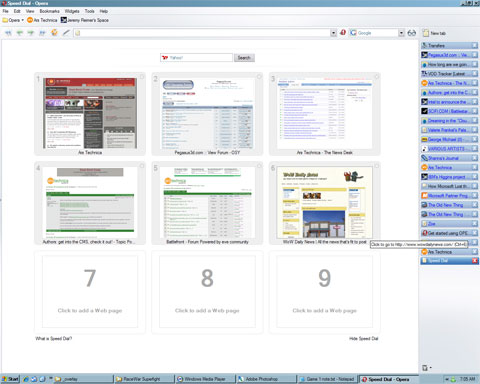
The Speed Dial feature in action
In addition to Speed Dial, Opera 9.2 contains several bug fixes and minor changes. The thumbnails for web pages—displayed when the user hovers over any tab—have been enlarged and no longer change size according to the length of the URL. Fullscreen movies in YouTube now start correctly without requiring a page refresh, and Flickr Organizr now works properly.
Opera has also made optional developer tools available with this release, which helps web page builders test their sites by providing a DOM inspector, JavaScript inspector, CSS editor, and HTTP header inspector. These tools can be installed either by visiting the Opera web site or loading the feature from the Tools menu. The browser also allows users to submit voluntary, anonymous usage statistics, although it's not immediately clear how to activate this feature or what Opera plans to do with the data.
Opera remains a perennial also-ran in terms of browser usage statistics, hanging out in the one-percent-share margin. However, in survey polls conducted by NetApplications and SurveyWare the browser is slightly ahead of Internet Explorer with 10.9 percent of users rating it as the best browser (Firefox leads the poll with 61 percent, Safari is second at 15 percent, and Internet Explorer comes in at 10.8 percent). When the relative market share percentages are factored in, these results imply that Opera has the most satisfied user base.
Opera seems determined to make inroads in browser market share on the desktop, as well as make gains in the emerging mobile and game console browser arenas.
reader comments