A Web server that can only serve out static pages is fine for a lot of folks. If you just want a homepage with a list of your favorite links and some pictures of your cat, then a bare Web server is all you need. However, if you want to learn about doing more interesting stuff—setting up a forum or a wiki, or using popular blogging apps—then you need some way of generating dynamic content—that is, a website that can be changed or updated programmatically, rather than one made simple static files.
As with most Web server-related things, there are many paths to dynamic content. However, some of the most popular Web applications—things like phpBB, MediaWiki, WordPress, and Drupal—use a server-side scripting language called PHP. That's what we're going to install, because it's relatively easy to get PHP up and running and because having PHP available gives you a tremendous amount of flexibility in what you can do with your Web server.
PHP-FPM
One advantage Apache has over Nginx is the ease with which PHP can be enabled. Nginx, unlike Apache, has no ready-made modules to install, so there are several packages we need to pull down and several configuration files to edit to get PHP working. Never fear, though—we'll cover every detail.
We're going to install a particular PHP bundle called PHP-FPM, where the "FPM" part stands for "FastCGI Process Manager." There's an entire article's worth of discussion on the hows and whys of choosing PHP-FPM, but briefly, we're using this particular PHP package because it includes the ability to scale up (or down) the number of PHP processes that are running and handling requests based on load and because it's fast and it integrates well with Nginx.

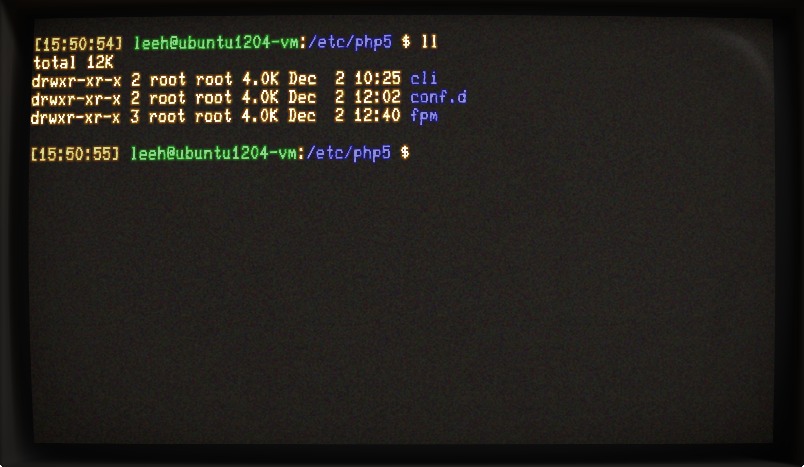
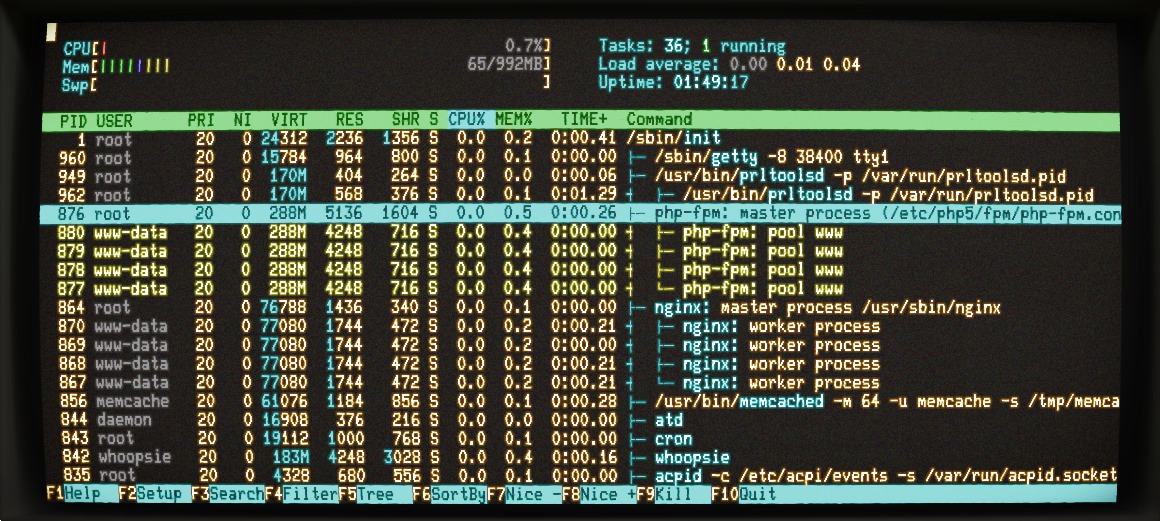
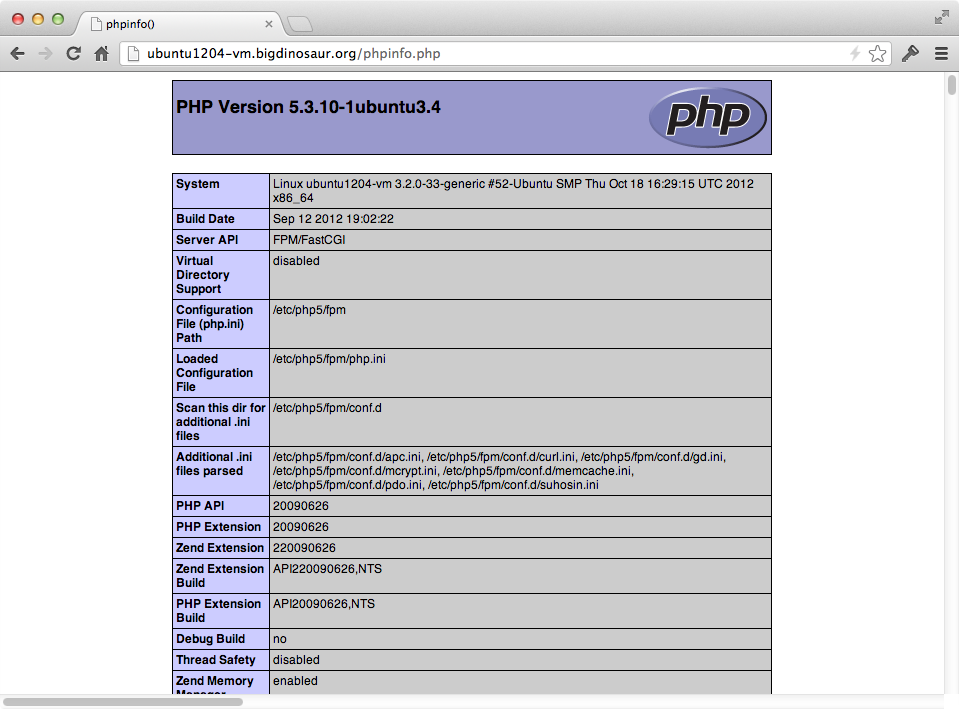

 Loading comments...
Loading comments...
