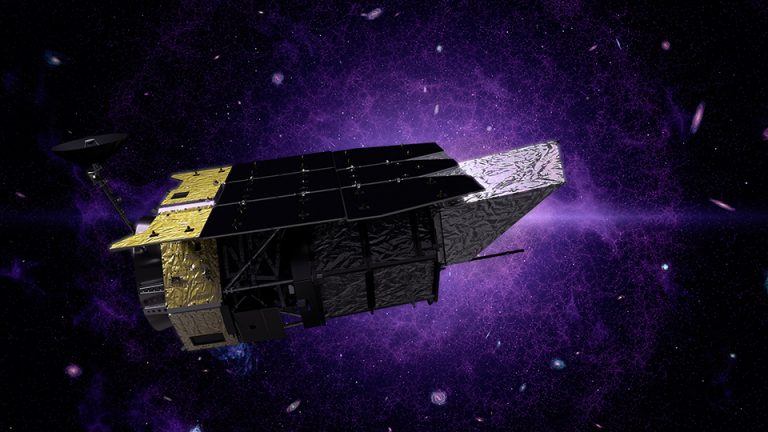Introduction
Welcome to another exciting edition of Linux.Ars! Some of you may remember a previous Linux.Ars which featured a Ruby/Pcap example of how to monitor network traffic. Today, Martin Colello provides us with an introduction to network monitoring with Big Brother, an excellent tool for enterprise-level monitoring solutions. For this week's Tools, Tips and Tweaks segment, I wrote an introduction to command-line XML manipulation with the xmlstarlet utility. I also wrote a brief review of SuperTux, a highly addictive, Mario-inspired screen scroller.
Linux.Ars is all about you, so don't be afraid to get involved! Want to do a section for a future edition? Have a suggestion for a topic that you want us to write about? I would love some feedback. We want your comments, complaints, suggestions, requests, free hardware, death threats, or disparaging remarks about my assorted deficiencies. Send me an e-mail or instant message, or post a comment in the discussion thread!
Developers Corner
Creating custom nmap-based tests for Big Brother
There are many companies utilizing Big Brother for their network/server monitoring needs. That is in no small part due to the fact that with a standard Big Brother installation you can become aware of problems before your customers do, thereby avoiding the dreaded Monday morning meeting with management.
One of the most useful features of Big Brother is the ability to create custom tests that reflect your particular environment. In describing how to create those tests, I will not be going over the install procedures for Big Brother in this article, as the documentation which accompanies the software is more than adequate. Also please note that the custom nmap script presented here is also compatible with hobbit, which is a more advanced open-source monitoring tool based on Big Brother.